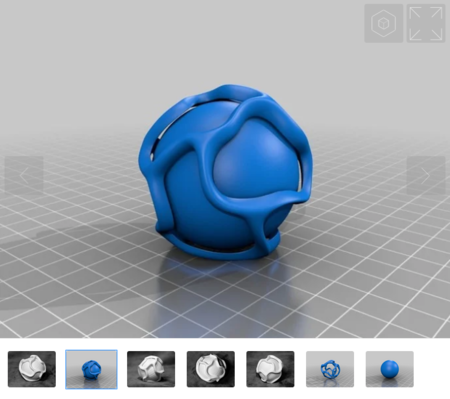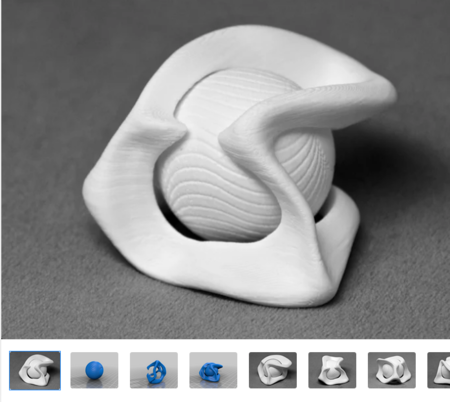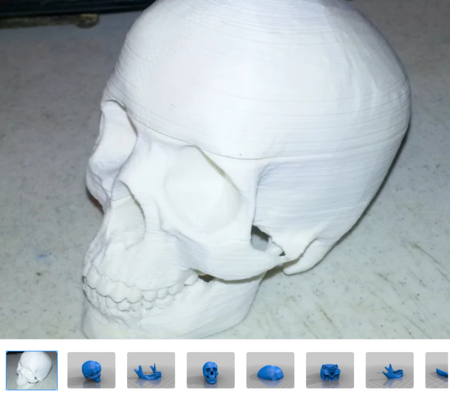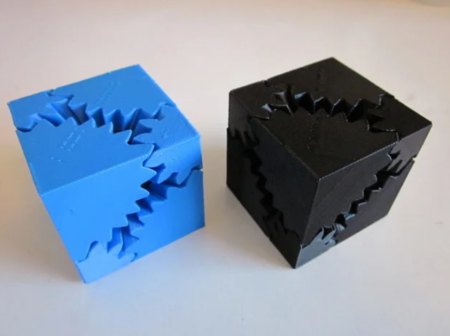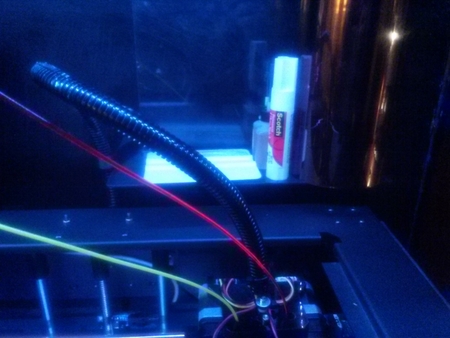Ball in vine 3D for print
4778 Views 2 Likes 1 Downloads Download the piece here from 3dforprint
Update: I have uploaded the vine and ball as separate files in case someone wants to try printing each in a different color. I don't have a way to test this so if it works, please upload a photo. If you want to print in one color, do not use these separate files.
Designer
stevemedwin3d model description
Here's the recipe for how I designed this thing: Start with two concentric spheres, one larger than the other. Use a big "move" brush to push parts of... the outer sphere into the inner sphere, revealing the surface of the inner sphere. Continue nudging the outer sphere until an interesting network of surfaces or a vine is showing. Subtract the inner sphere from the outer sphere leaving just the vine. Remesh or retopologize as necessary to clean up the mesh. Finally add a smaller sphere inside the remaining vine. If the sphere doesn't touch the vine, then it will freely move once it's printed. A blast of compressed air (like Dust-Off) will get the sphere spinning pretty fast! It also can glide on a smooth surface like a desk or table.Update: I have uploaded the vine and ball as separate files in case someone wants to try printing each in a different color. I don't have a way to test this so if it works, please upload a photo. If you want to print in one color, do not use these separate files.