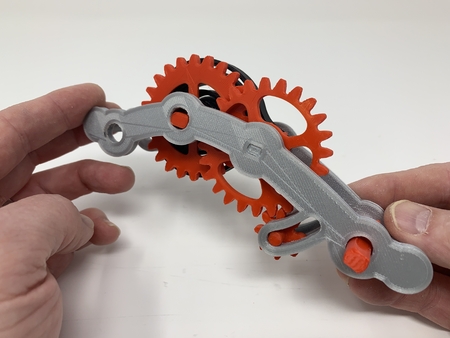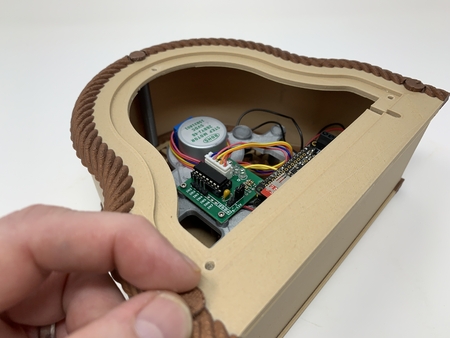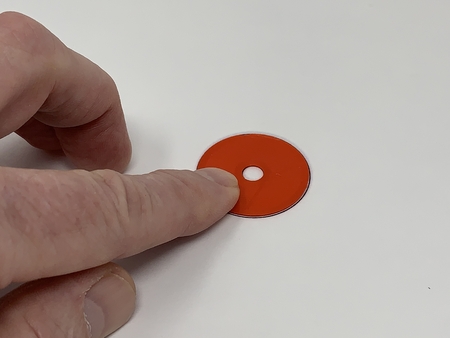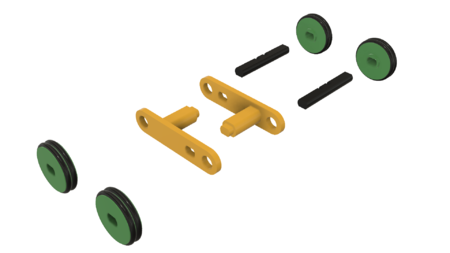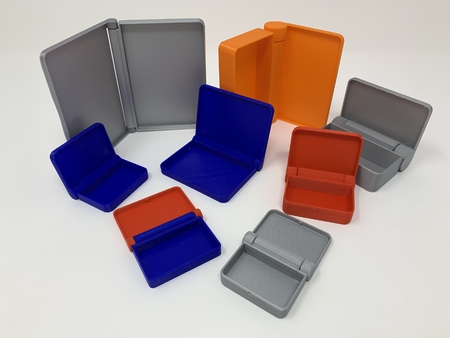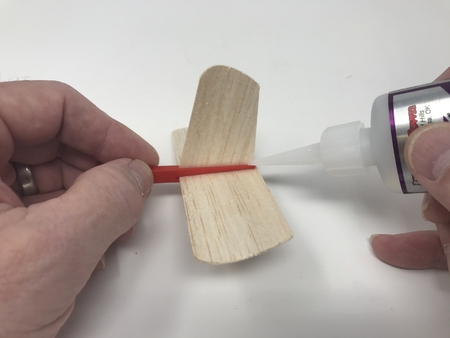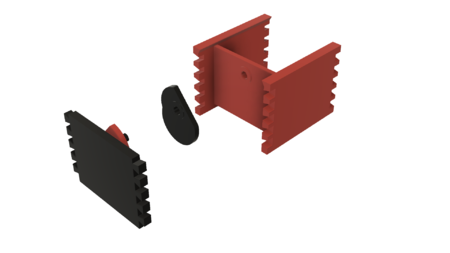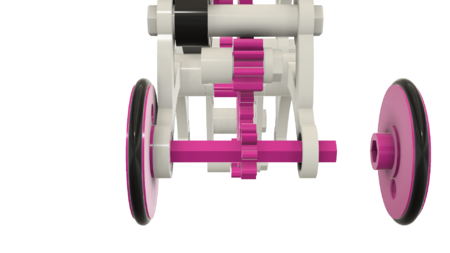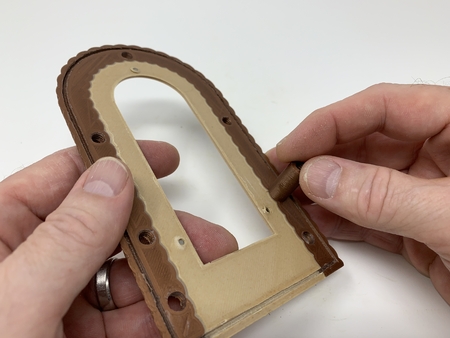Bell ornament with stand 3D for print
8390 Views 2 Likes 0 Downloads Download the piece here from 3dforprint
An easy to assemble bell ornament with optional display stand.
I've printed these bells and stands in a number of color combi...nations. In the attached photographs, I printed a dual extrusion bell in copper and metallic silver PLA with a red PLA ribbon and copper and metallic silver stand, and a single extrusion bell, ribbon, clapper and stand in wood PLA. The stand, ribbon and clapper are optional, and I've printed just bells, ribbons and clappers for this years Christmas Tree.
As usual, I probably forgot a file or two or who knows what else, so if you have any questions, please do not hesitate to ask as I do make mistakes in plenty.
Designed using Autodesk Fusion 360, sliced using Cura 3.4.1, and printed in PLA on an Ultimaker 2+ Extended and an Ultimaker 3 Extended.
To start, "Bell.3mf" is a dual extrusion bell for dual extrusion printers where the cap and ring ...are one color, and the lattice is another color. "Bell.stl" is for single extrusion printers. Also, if you have a single extrusion printer but desire a multi-color bell, you may print "Bell.stl", Cap.stl", "Bell, Lattice.stl" and "Bell Ring.stl" then carefully glue them together. Another option for a multi-color bell, the top of the bell ring is 10mm above the build plate, and the bottom of the bell cap is 59mm above the build plate, thus if your slicer / printer is capable of "pausing at Z" allowing you to change the filament color, this method of attaining an multi-color bell is also possible.
"Clapper.stl" may be printed and attached to the bell using thread, string or modified paper clip.
"Ribbon.stl" may be printed and attached to the top of the bell using glue (I used thick cyanoacrylate glue), and is required if the optional stand is used.
If you will be displaying your bell on the optional stand, print "Base.st" and "Rod.stl", press the rod into the base, then hang the bell on the rod hook by the ribbon. Gluing the bell to the stand is an option.
I printed all parts at .06mm layer height. I printed the base with the Cura "gradual infill" option, the rod at 100%, and the remaining parts at 20% infill. On the copper bells, I sanded the copper with 200, 400 then 600 grit sand paper, and finished with Micro Mesh 1500 and 1800 grit. Finally, I applied a few very light coats of gloss clear PLA safe spray paint to add gloss.
Hope you enjoy it!
Designer
Greg Zumwalt3d model description
A Christmas OrnamentAn easy to assemble bell ornament with optional display stand.
I've printed these bells and stands in a number of color combi...nations. In the attached photographs, I printed a dual extrusion bell in copper and metallic silver PLA with a red PLA ribbon and copper and metallic silver stand, and a single extrusion bell, ribbon, clapper and stand in wood PLA. The stand, ribbon and clapper are optional, and I've printed just bells, ribbons and clappers for this years Christmas Tree.
As usual, I probably forgot a file or two or who knows what else, so if you have any questions, please do not hesitate to ask as I do make mistakes in plenty.
Designed using Autodesk Fusion 360, sliced using Cura 3.4.1, and printed in PLA on an Ultimaker 2+ Extended and an Ultimaker 3 Extended.
3d model print parameters
There are a variety of parts that may be printed.To start, "Bell.3mf" is a dual extrusion bell for dual extrusion printers where the cap and ring ...are one color, and the lattice is another color. "Bell.stl" is for single extrusion printers. Also, if you have a single extrusion printer but desire a multi-color bell, you may print "Bell.stl", Cap.stl", "Bell, Lattice.stl" and "Bell Ring.stl" then carefully glue them together. Another option for a multi-color bell, the top of the bell ring is 10mm above the build plate, and the bottom of the bell cap is 59mm above the build plate, thus if your slicer / printer is capable of "pausing at Z" allowing you to change the filament color, this method of attaining an multi-color bell is also possible.
"Clapper.stl" may be printed and attached to the bell using thread, string or modified paper clip.
"Ribbon.stl" may be printed and attached to the top of the bell using glue (I used thick cyanoacrylate glue), and is required if the optional stand is used.
If you will be displaying your bell on the optional stand, print "Base.st" and "Rod.stl", press the rod into the base, then hang the bell on the rod hook by the ribbon. Gluing the bell to the stand is an option.
I printed all parts at .06mm layer height. I printed the base with the Cura "gradual infill" option, the rod at 100%, and the remaining parts at 20% infill. On the copper bells, I sanded the copper with 200, 400 then 600 grit sand paper, and finished with Micro Mesh 1500 and 1800 grit. Finally, I applied a few very light coats of gloss clear PLA safe spray paint to add gloss.
Hope you enjoy it!