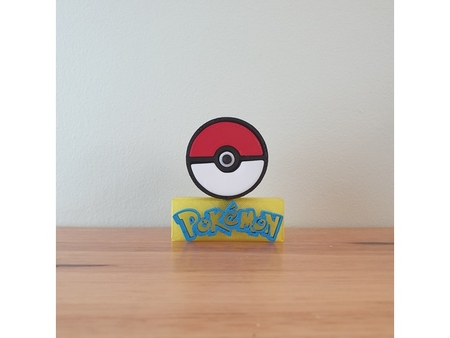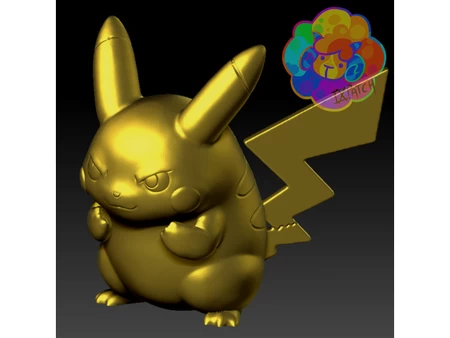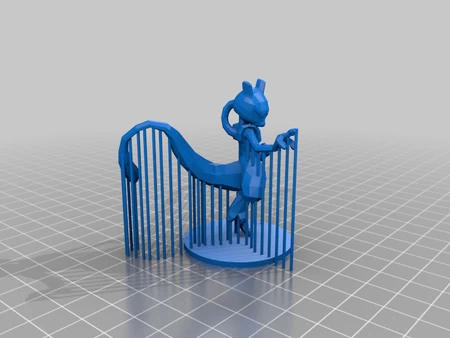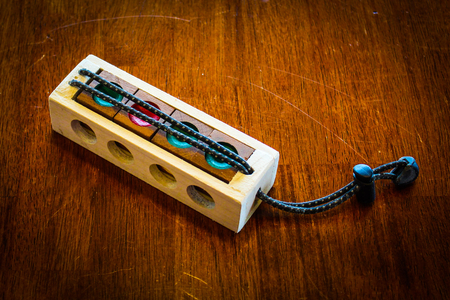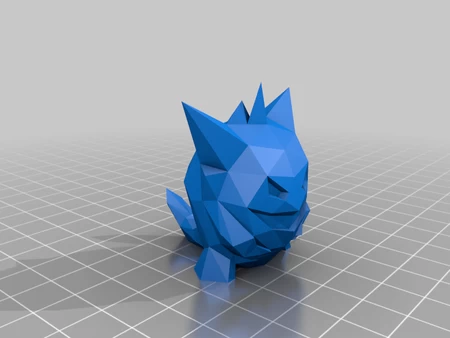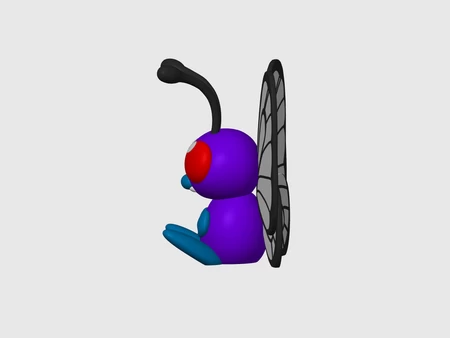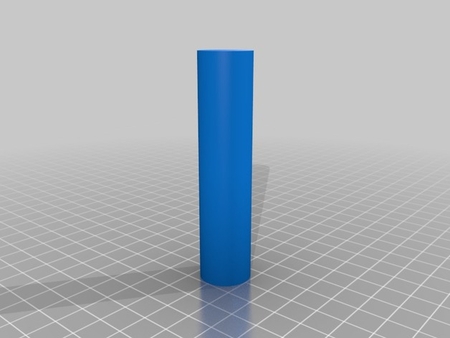Display area building blocks 3D for print
1755 Views 2 Likes 0 Downloads Download the piece here from 3dforprint
You can create a diorama to display all sorts of figures. Kinder Surprise Figures, My Little Pony or the low poly Pokemon that we’ve made. No gluing is needed but if you are going to be placing figures on it you might want to use blue tack (adhesive putty) to hold them in place.
The texture on the surface of the terrain tiles is made by printing only the pattern in the first layer and then filling the surface in the next layer.
The grid has the shape of the terrain pieces so you know easily how to place them on it. The shape of the tiles was chosen to go well with a low poly style that blends gradually from surface to surface. The look changes when viewed from different angles.
The download contains STL files and also a 3MF file for Prusa Printers that have slicer settings adjusted the way we recommend printing. There is only one for the MK3S provided here on Thingiverse because I can't upload them as a zip and the individual files for 4 types of printers would be just a big mess. That files should give you the print settings and you can change your printer type and the stl files. Or you can download them all here on the printables website
All parts are placed on the print bed as we would print them to save you time.
The terrain textures are:
Grass
Water
Lava
Rocky
City
Desert – A and B create sand dunes together by making an ABAB pattern
Blank - can be used as still water or printed any color as a basic terrain tile without a texture that’s easier to print
Feel free to post some makes. We would love to see what you create :-)
You can watch a video made of the project here
And read more detailed instructions on how to work with the project here
SIZE
At 100% scale the models will fit on a 165 mm printer bed.
3D PRINTING SETTINGS
Slicer settings are important to print the texture on the terrain tiles correctly and can save you a lot of print time.
These are the settings that we recommend for the terrain tiles:
Layer Height 0.2 mm
No Supports
Perimeters (minimum): 1
Switch to Advanced Mode
Extrusion Width Changes:
For lava and hills on some printers: First Layer: 0.5
Perimeters: 0.48 mm
External Perimeters: 0.48 mm
Bridge Flow Ration: 1
For the other parts like the tree, rocks and grass you can use what settings you like. For the grass, we recommend setting retractions on only for crossing perimeters.
Printing settings will vary greatly depending on your specific printer.
Do you like the model and don't have a 3D printer? There are lots of people who offer 3D printing services these days. Try searching for someone who offers them in your area.
You can sell 3D prints of this model if you link to us on the page where you sell them but you cannot sell the digital files.
This model was brought to life by Filip from 3Demon. We are a group of modeling and 3d printing enthusiasts based in Prague, Czech Republic. We’ve been making 3D printable models for more than a decade. We make a lot of cosplay accessories but we also make all sorts of interesting 3D models. You can join our community or just look at more of our creations here: 3Demon Links
Designer
3Demon3d model description
These are building blocks that you or your kids can use to create all sorts of terrains. There are millions of combinations and each person can create... something new.You can create a diorama to display all sorts of figures. Kinder Surprise Figures, My Little Pony or the low poly Pokemon that we’ve made. No gluing is needed but if you are going to be placing figures on it you might want to use blue tack (adhesive putty) to hold them in place.
The texture on the surface of the terrain tiles is made by printing only the pattern in the first layer and then filling the surface in the next layer.
The grid has the shape of the terrain pieces so you know easily how to place them on it. The shape of the tiles was chosen to go well with a low poly style that blends gradually from surface to surface. The look changes when viewed from different angles.
The download contains STL files and also a 3MF file for Prusa Printers that have slicer settings adjusted the way we recommend printing. There is only one for the MK3S provided here on Thingiverse because I can't upload them as a zip and the individual files for 4 types of printers would be just a big mess. That files should give you the print settings and you can change your printer type and the stl files. Or you can download them all here on the printables website
All parts are placed on the print bed as we would print them to save you time.
The terrain textures are:
Grass
Water
Lava
Rocky
City
Desert – A and B create sand dunes together by making an ABAB pattern
Blank - can be used as still water or printed any color as a basic terrain tile without a texture that’s easier to print
Feel free to post some makes. We would love to see what you create :-)
You can watch a video made of the project here
And read more detailed instructions on how to work with the project here
SIZE
At 100% scale the models will fit on a 165 mm printer bed.
3D PRINTING SETTINGS
Slicer settings are important to print the texture on the terrain tiles correctly and can save you a lot of print time.
These are the settings that we recommend for the terrain tiles:
Layer Height 0.2 mm
No Supports
Perimeters (minimum): 1
Switch to Advanced Mode
Extrusion Width Changes:
For lava and hills on some printers: First Layer: 0.5
Perimeters: 0.48 mm
External Perimeters: 0.48 mm
Bridge Flow Ration: 1
For the other parts like the tree, rocks and grass you can use what settings you like. For the grass, we recommend setting retractions on only for crossing perimeters.
Printing settings will vary greatly depending on your specific printer.
Do you like the model and don't have a 3D printer? There are lots of people who offer 3D printing services these days. Try searching for someone who offers them in your area.
You can sell 3D prints of this model if you link to us on the page where you sell them but you cannot sell the digital files.
This model was brought to life by Filip from 3Demon. We are a group of modeling and 3d printing enthusiasts based in Prague, Czech Republic. We’ve been making 3D printable models for more than a decade. We make a lot of cosplay accessories but we also make all sorts of interesting 3D models. You can join our community or just look at more of our creations here: 3Demon Links