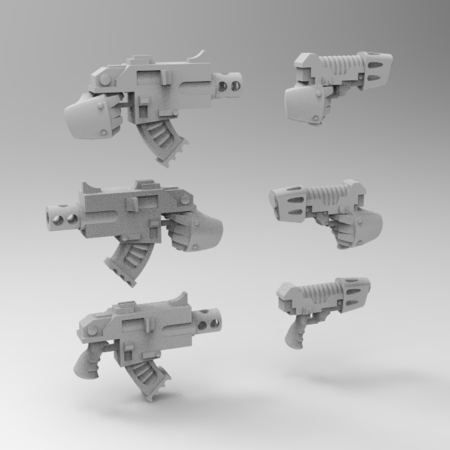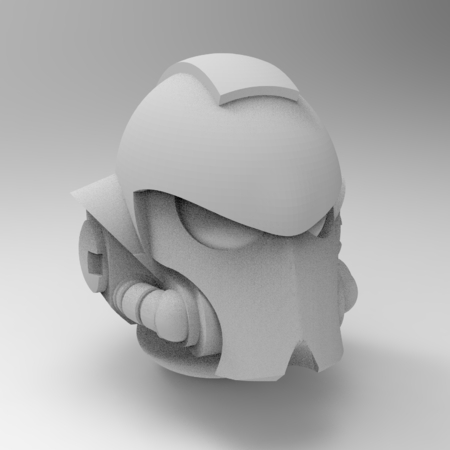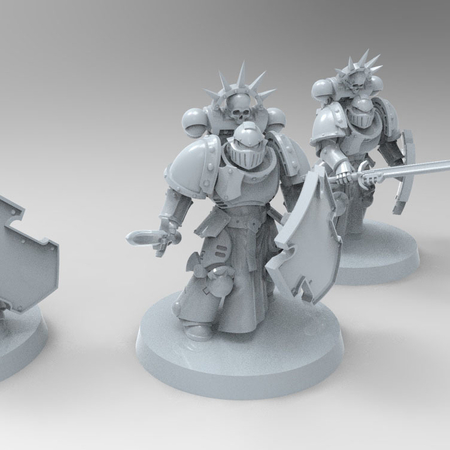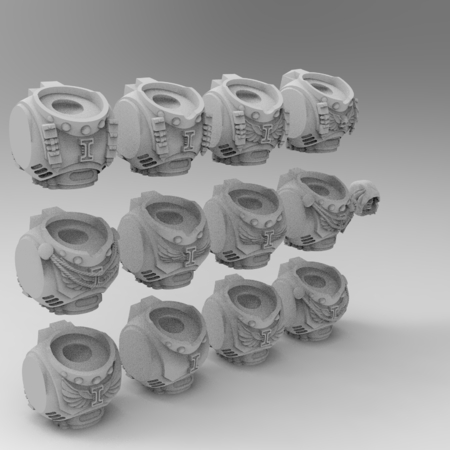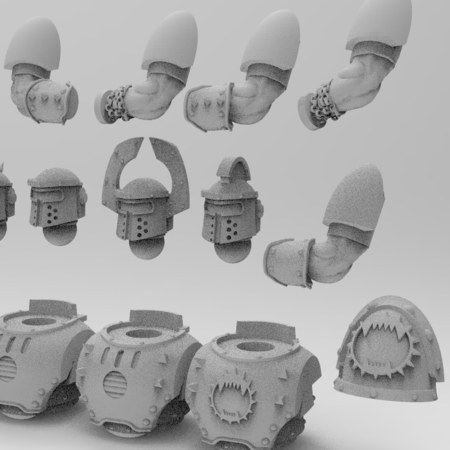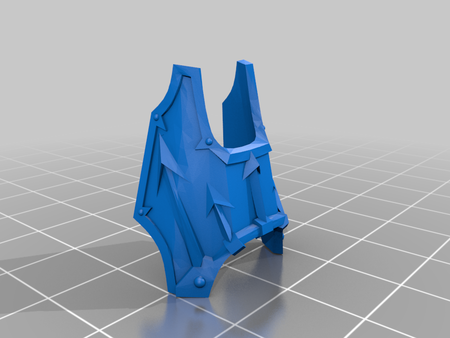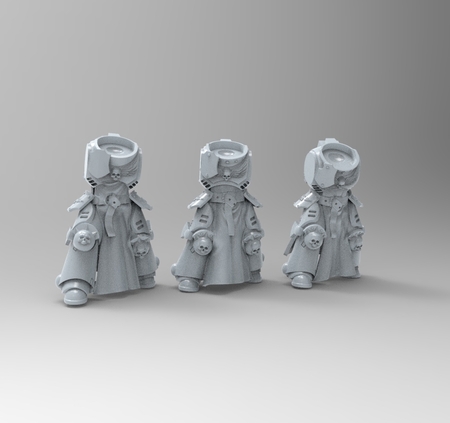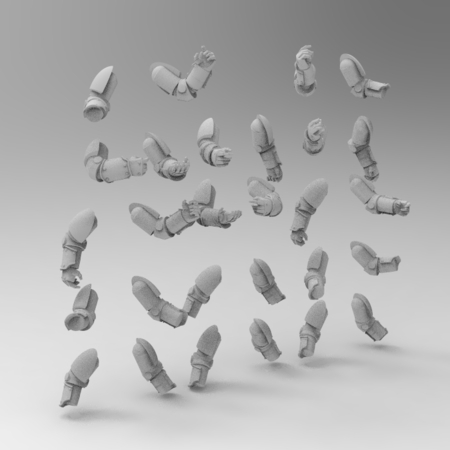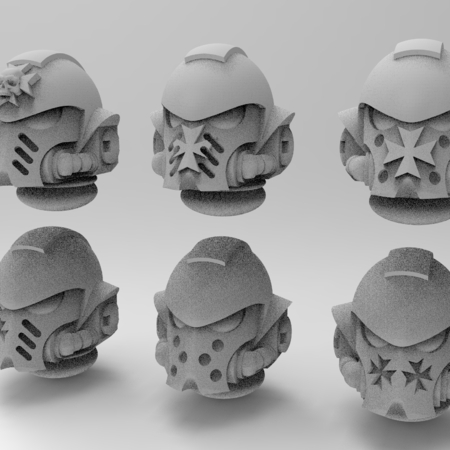Mkiii 可动姿势 3D打印
10455 视图 3 喜欢 2 下载 下载
摆好姿势后,将所有可见部分导出为单个 stl 文件。将 stl 导入您最喜欢的程序以修复任何错误。我使用 Windows 3D Builder 最成功。修复任何错误并使用您喜欢的程序进行切片。
3D文件格式:ZIP
最后更新:2020/08/28 09:57
发布日期:2020/08/23 00:36
设计师
THE 3D MODELS OF KRACKENDOORSTUDIOS3D 模型描述
zip 文件包含一个 .blend 文件,可以使用 Blender 进行编辑。模型已预先装配好,便于摆姿势。要添加其他武器/盔甲�...�只需导入所需的内容,并将武器设置为您选择的手掌骨骼的父级。示例:删除、清除父级或隐藏原始 Bolter。导入您选择的武器,并将其放在模型自然握持的手中。然后选择 metarig,更改为 Pose Mode。在“场景选择”列表中找到您的导入,单击它。然后找到骨架上的小手掌骨骼,同时按住 shift + 单击以选择骨骼。然后按 ctrl+p 打开“将父级设置为”窗口。选择“骨骼”。现在,新武器将遵循手掌骨骼的姿势。摆好姿势后,将所有可见部分导出为单个 stl 文件。将 stl 导入您最喜欢的程序以修复任何错误。我使用 Windows 3D Builder 最成功。修复任何错误并使用您喜欢的程序进行切片。
3D文件格式:ZIP
最后更新:2020/08/28 09:57
发布日期:2020/08/23 00:36