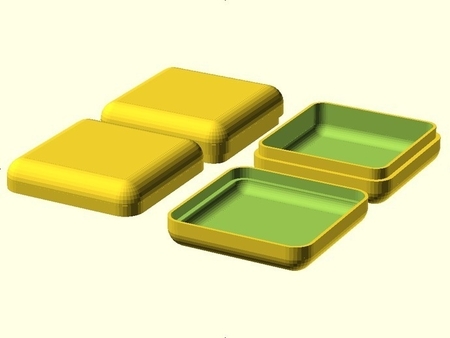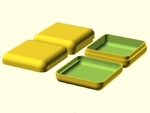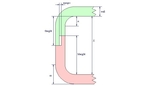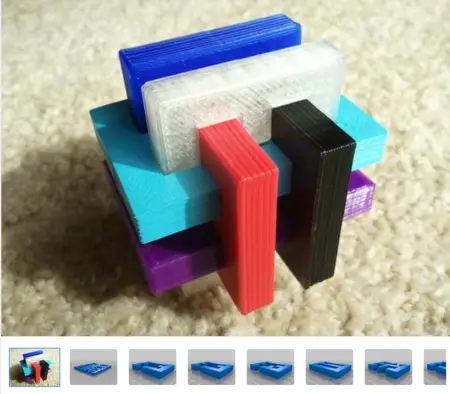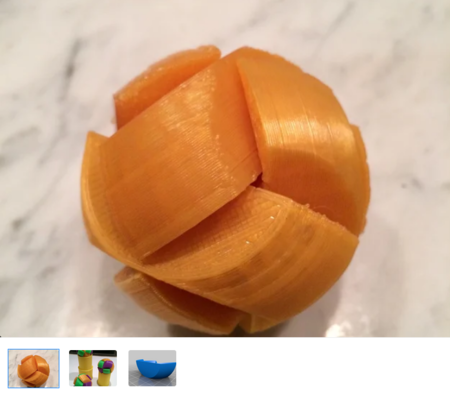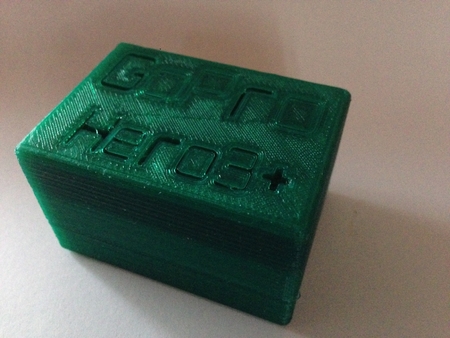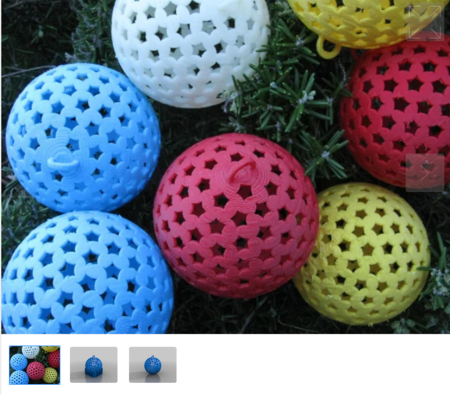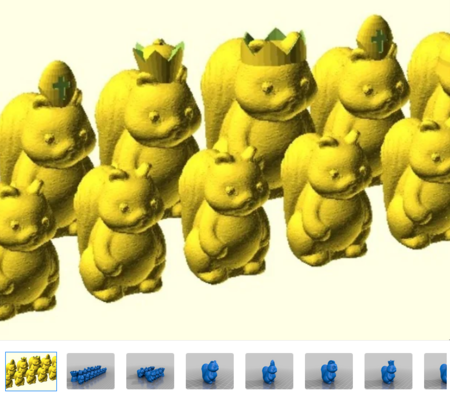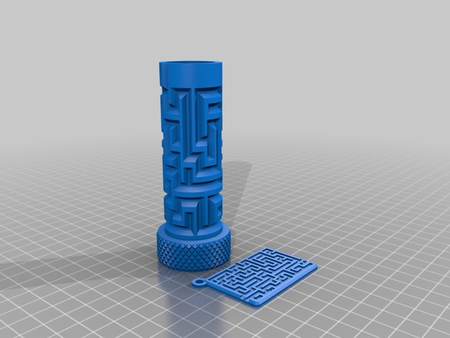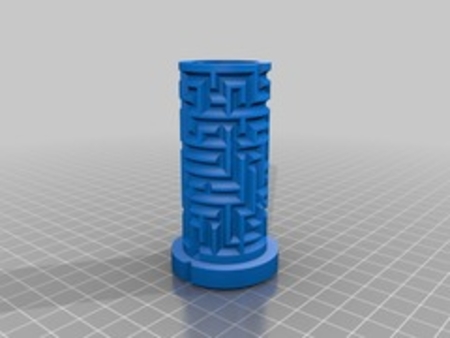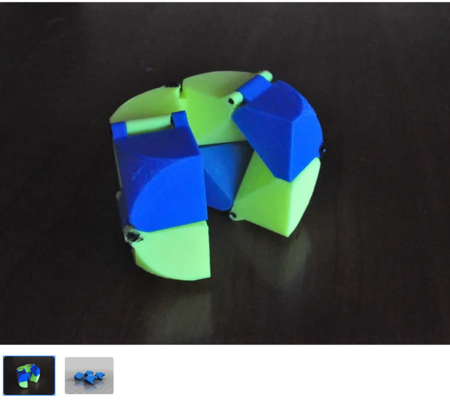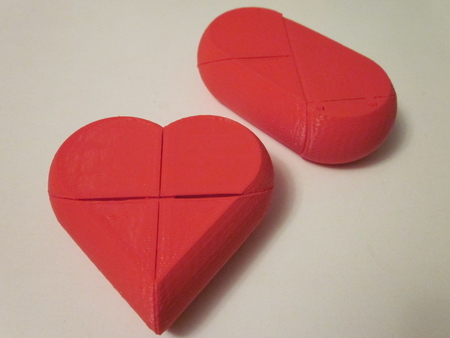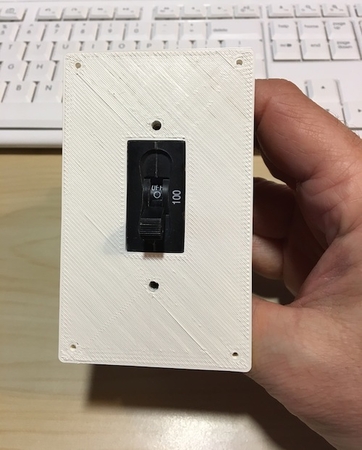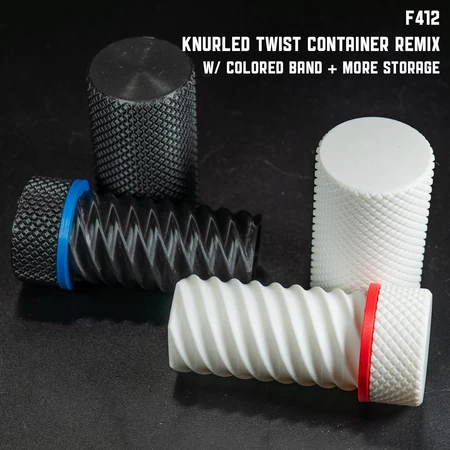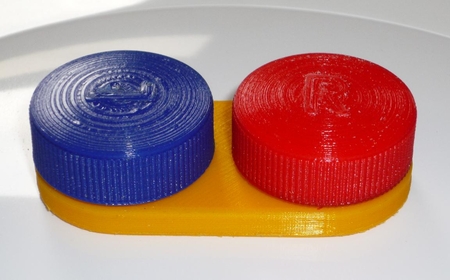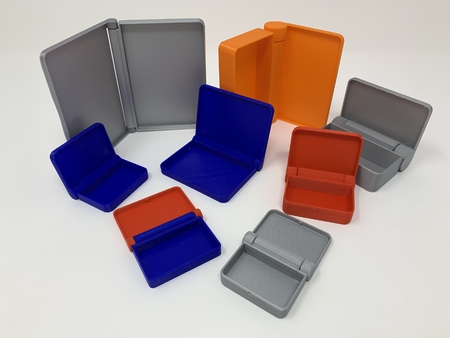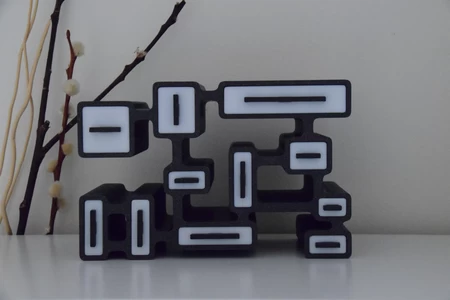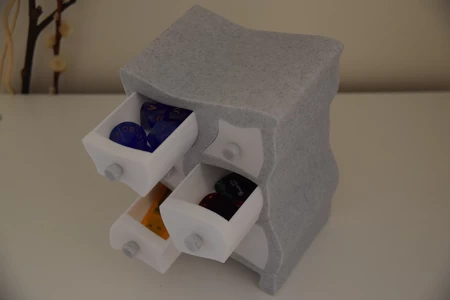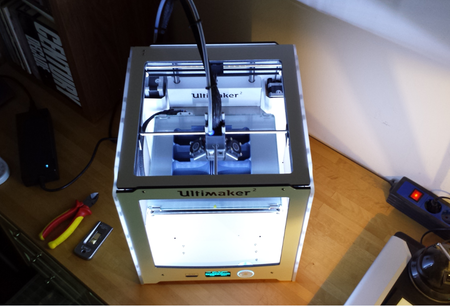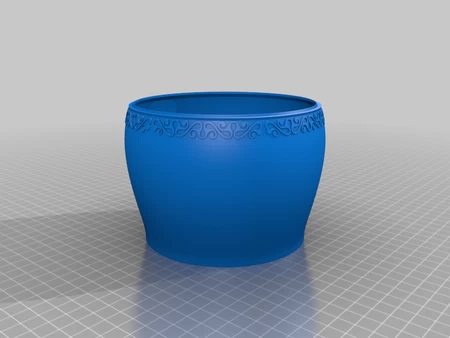Parametric jewelbox 3D for print
4804 Views 3 Likes 1 Downloads Download the piece here from 3dforprint
After making the digger earrings I designed
I needed a way to store them safely. Looking through box designs I
could... not find one to my liking and this design was born :-)
Since my own 3D printer is still on it's way to me and work prevents me from going to the place were I made the above mentioned earrings it is still a work in progress. When needed I will update the files after I get some experience printing it.
The STL files are for 60x60x20mm storage space I needed for the digger earrings, and provided in case you don't have openscad and can use same box :-)
To create your own box include
or open jewelbox.scad and call
the jewelBox module with parameters for your own
measurements and then export to stl, slice with your favorite slicer and
finally print.
jewelBox(size, ri, ro, bheight, theight, wall, margin, bottom, top)
size (default [60, 60, 20]): vector with size of the INSIDE of the box. This ways you can make it fit the item you want to store easily.
ri (default 5mm): radius of the rounding on the inside.
ro (default 7.8mm): radius of the rounding on the outside. The outside radius can't be bigger than ri + wall, if ro is bigger ri + wall is used instead. Putting both ri & ro to 0 gives a simple square box.
bheight (default 15mm): height of bottom part.
theight (default 10mm): height of top part (or lid). theight + bheight should be bigger then z component of the size vector (size[2]) so top and bottom overlap.
wall (default 2.8mm): thickness of the wall of the box.
margin (default 0.4mm): wiggle space between top and bottom parts.
bottom (default true): include bottom part.
top (default true): include top part. If both bottom and top are true the top part is shifted so it is beside the bottom part.
Alternately you can call the jewelBoxBottom and jewelBoxTop modules separately which gives you the possibility to fill (make solid) the inside of the box to a specified level so you can make cutouts for specific contents. See https://www.youmagine.com/designs/gopro-hero-3-box for an example.
jewelBoxBottom(size, ri, ro, overlap, wall, margin, fill)
size (default [60, 60, 20]): vector with size of the INSIDE of the bottom box. This ways you can make it fit the item you want to store easily.
ri (default 5mm): radius of the rounding on the inside.
ro (default 7.8mm): radius of the rounding on the outside. The outside radius can't be bigger than ri + wall, if ro is bigger ri + wall is used instead. Putting both ri & ro to 0 gives a simple square box.
overlap (default 5mm): height of the overlap between bottom and top parts of the box. The wall at the top will be thinner for this height.
wall (default 2.8mm): thickness of the wall of the box.
margin (default 0.4mm): wiggle space between top and bottom parts.
fill (default 0mm): Part of the bottom that is filled.
jewelBoxTop(size, ri, ro, overlap, wall, margin, fill)
size (default [60, 60, 20]): vector with size of the INSIDE of the bottom box. This ways you can make it fit the item you want to store easily.
ri (default 5mm): radius of the rounding on the inside.
ro (default 7.8mm): radius of the rounding on the outside. The outside radius can't be bigger than ri + wall, if ro is bigger ri + wall is used instead. Putting both ri & ro to 0 gives a simple square box.
overlap (default 5mm): height of the overlap between top and bottom parts of the box. The wall at the top will be thinner for this height.
wall (default 2.8mm): thickness of the wall of the box.
margin (default 0.4mm): wiggle space between top and bottom parts.
fill (default 0mm): Part of the top that is filled. The part is only filled up to the the height where the overlap starts or the top would not fit over the bottom part.
Designer
Dirk Boom3d model description
Jewelbox with rounded corners.After making the digger earrings I designed
I needed a way to store them safely. Looking through box designs I
could... not find one to my liking and this design was born :-)
Since my own 3D printer is still on it's way to me and work prevents me from going to the place were I made the above mentioned earrings it is still a work in progress. When needed I will update the files after I get some experience printing it.
The STL files are for 60x60x20mm storage space I needed for the digger earrings, and provided in case you don't have openscad and can use same box :-)
To create your own box include
or open jewelbox.scad and call
the jewelBox module with parameters for your own
measurements and then export to stl, slice with your favorite slicer and
finally print.
jewelBox(size, ri, ro, bheight, theight, wall, margin, bottom, top)
size (default [60, 60, 20]): vector with size of the INSIDE of the box. This ways you can make it fit the item you want to store easily.
ri (default 5mm): radius of the rounding on the inside.
ro (default 7.8mm): radius of the rounding on the outside. The outside radius can't be bigger than ri + wall, if ro is bigger ri + wall is used instead. Putting both ri & ro to 0 gives a simple square box.
bheight (default 15mm): height of bottom part.
theight (default 10mm): height of top part (or lid). theight + bheight should be bigger then z component of the size vector (size[2]) so top and bottom overlap.
wall (default 2.8mm): thickness of the wall of the box.
margin (default 0.4mm): wiggle space between top and bottom parts.
bottom (default true): include bottom part.
top (default true): include top part. If both bottom and top are true the top part is shifted so it is beside the bottom part.
Alternately you can call the jewelBoxBottom and jewelBoxTop modules separately which gives you the possibility to fill (make solid) the inside of the box to a specified level so you can make cutouts for specific contents. See https://www.youmagine.com/designs/gopro-hero-3-box for an example.
jewelBoxBottom(size, ri, ro, overlap, wall, margin, fill)
size (default [60, 60, 20]): vector with size of the INSIDE of the bottom box. This ways you can make it fit the item you want to store easily.
ri (default 5mm): radius of the rounding on the inside.
ro (default 7.8mm): radius of the rounding on the outside. The outside radius can't be bigger than ri + wall, if ro is bigger ri + wall is used instead. Putting both ri & ro to 0 gives a simple square box.
overlap (default 5mm): height of the overlap between bottom and top parts of the box. The wall at the top will be thinner for this height.
wall (default 2.8mm): thickness of the wall of the box.
margin (default 0.4mm): wiggle space between top and bottom parts.
fill (default 0mm): Part of the bottom that is filled.
jewelBoxTop(size, ri, ro, overlap, wall, margin, fill)
size (default [60, 60, 20]): vector with size of the INSIDE of the bottom box. This ways you can make it fit the item you want to store easily.
ri (default 5mm): radius of the rounding on the inside.
ro (default 7.8mm): radius of the rounding on the outside. The outside radius can't be bigger than ri + wall, if ro is bigger ri + wall is used instead. Putting both ri & ro to 0 gives a simple square box.
overlap (default 5mm): height of the overlap between top and bottom parts of the box. The wall at the top will be thinner for this height.
wall (default 2.8mm): thickness of the wall of the box.
margin (default 0.4mm): wiggle space between top and bottom parts.
fill (default 0mm): Part of the top that is filled. The part is only filled up to the the height where the overlap starts or the top would not fit over the bottom part.