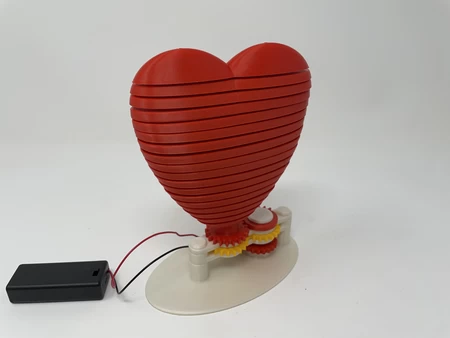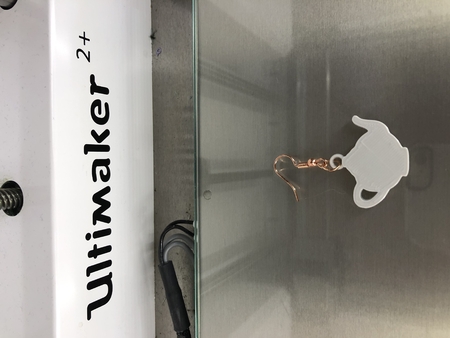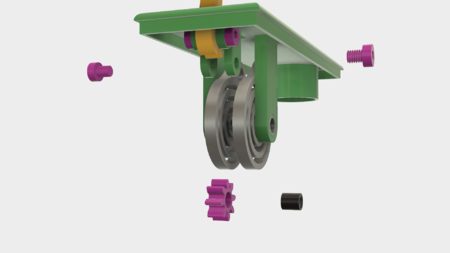Robotic christmas teapot 3D for print
863 Views 0 Likes 0 Downloads Download
https://youtu.be/D9yx09USy-Y
https://youtu.be/cMgMBwbCghE
"Robotic Christmas Teapot" (my wife calls ...it Robotic Christmas "Treepot") is a motorized, animated Christmas themed teapot.
The animated mechanism features three axis of rotation; pitch (the spout), yaw (the handle) and roll (the body), plus a "wobbling" circular travel path, and is powered by a 3.7VDC 100MA LIPO battery driving an N20 6VDC 100RPM gear motor. The model draws around 8MA during operation.
And why a teapot? In my early days of designing 3D graphic engines for video game and avionics applications (over forty years ago), for reasons I cannot explain the teapot was the "goto" model for testing CGI / graphic engine rendering speeds. So in memory of my graphic engine design days, I thought I would revive my teapot model in 3D print.
And as usual, I probably forgot a file or two or who knows what else, so if you have any questions, please do not hesitate to ask as I do make plenty of mistakes.
Designed using Autodesk Fusion 360, sliced using Cura 4.4.0, and printed in PLA on an Ultimaker 3 Extended and an Ultimaker S5.
One final note, I receive no compensation in any form whatsoever for the design, equipment, parts and/or materials used in this model.
I acquired the following parts for this model:
• One 3.7vdc 100ma Lithium Battery (https://www.adafruit.com/product/1570).
• One JST... PH 2-Pin Cable (https://www.adafruit.com/product/3814).
• One N20 6VDC 100RPM gear motor (online).
• One micro switch (Uxcell a12013100ux0116 High Knob 3P 2 Position 1P2T SPDT Vertical Slide Switch, 0.5 Amp, 50V DC, 50 Piece, 3 mm, online).
• One front wheel O-Ring (R10 - 14mm ID, 2.5mm section, local hardware store).
• Two rear wheel O-Rings (R18 - 22mm ID, 3.5mm section, local hardware store).
You will also need a suitable battery charger.
I 3D printed one each of the following parts for this model at .15mm layer height, 20% infill and no supports:
• Arm, Animation.stl
• Arm, Handle.stl
• Arm, Spout.stl
• Axle, Arm, Animation.stl
• Axle, Arm, Handle.stl
• Axle, Arm, Spout.stl
• Axle, Tiller.stl
• Axle, Wheel, Front.stl
• Bolt, Body.stl
• Chassis.stl
• Gear, Crown, Axle, .9m, 10t.stl
• Gear, Crown, Motor, .9m, 10t.stl
• Handle.stl
• Lid.stl
• Mount, Handle.stl
• Mount, Tiller.stl
• Spout.stl
• Tiller.stl
• Vessel.3mf (dual extrusion) or Vessel.stl (single extrusion)
• Wheel, Front.stl
• Wheel, Rear, Left.stl
• Wheel, Rear, Right.stl
This is a high precision print and assembly using at times very small precision 3D printed parts in very tight spaces. Prior to assembly, test fit and trim, file, sand, etc. all parts as necessary for smooth movement of moving surfaces, and tight fit for non moving surfaces. Depending on you printer, your printer settings and the colors you chose, more or less trimming, filing and/or sanding may be required. Carefully file all edges that contacted the build plate to make absolutely certain that all build plate "ooze" is removed and that all edges are smooth. I used small jewelers files and plenty of patience to perform this step.
The model also uses threaded assembly, so I used a tap and die set (6mm by 1) for thread cleaning.
Install and Wire the Motor, JST Connector and On/Off Switch.
To install and the motor, switch and JST connector, I performed the following steps:
• Pressed the motor into "Chassis.stl" until the wiring end of the motor was flush with the chassis motor mount.
• Pressed the on/off switch into the chassis such that the switch face was flush with the bottom of the chassis.
• Cut the wires on the JST connector to 60mm in length, then stripped and tinned the ends.
• Soldered the black wire from the JST connector to the switch center terminal.
• Soldered the red wire from the JST connector the motor "+" terminal.
• Soldered a black wire from the motor "-" terminal to a switch outside terminal.
After wiring, I connected the battery to the JST connector, turned the switch on, and verified that the motor shaft rotated clockwise as viewed from the motor shaft end of the motor (if not, reverse the motor wiring). I then turned the switch off and disconnected the battery.
Assemble the Chassis.
To assemble the chassis, I performed the following steps:
• Pressed "Gear, Crown, Motor, .9m, 10t.stl" onto the motor shaft.
• Positioned "Arm, Animation.stl" onto the side of the chassis assembly, then secured in place with "Axle, Arm, Animation.stl".
• Slid the rear wheel O-Rings onto "Wheel, Rear, Left.stl" and "Wheel, Rear, Right.stl".
• Slid the left rear wheel assembly axle through the animation arm cam frame, then through the larger axle whole in the chassis assembly.
• Positioned "Gear, Crown, Axle, .9m, 10t.stl" over the smaller hole in the chassis assembly, then pressed the left rear wheel assembly through the axle crown gear and out the small hole in the chassis assembly.
• Pressed the right rear wheel assembly onto the left rear wheel axle such that it was 180 degrees out of phase with the left rear wheel assembly.
At this point, I connected the battery to the JST connector, turned the switch on, and verified that the model operated smoothly. I then turned the switch off and disconnected the battery.
Assemble and Install the Tiller and Spout Mechanisms.
To assemble and install the tiller and spout mechanisms, I performed the following steps:
• Slid the small O-Ring onto "Wheel, Front.stl".
• Slid "Axle, Wheel, Front.stl" into the front wheel assembly, then threaded the assembly into "Tiller.stl".
• Attached the tiller assembly to "Mount, Tiller.stl" using "Axle, Tiller.stl".
• Positioned "Arm, Spout.stl" astride the tiller mount axle holes then secured in place with "Axle, Arm, Spout.stl", making sure the axle arm and tiller rotated smoothly.
• Pressed the tiller and spout assembly into the chassis assembly while inserting the tiller arm into the animation arm beveled slot.
At this point, I connected the battery to the JST connector, turned the switch on, and verified that the tiller and spout arm rotations operated smoothly. I then turned the switch off and disconnected the battery.
Install the Handle Mechanism.
To install the handle mechanism, I performed the following steps:
• Pressed "Mount, Handle.stl" into the chassis assembly.
• Slid the battery into the chassis assembly.
• Positioned "Arm, Handle.stl" onto the chassis assembly then secured in place with "Axle, Arm, Handle.stl" making certain the arm rotated smoothly.
At this point, I connected the battery to the JST connector, turned the switch on, placed the assembly on a smooth surface and allowed it to run its circular wobbly pattern while verifying the operation of the control arms and tiller. I then turned the switch off and disconnected the battery.
Final Assembly.
For final assembly, I performed the following steps:
• Removed the handle arm axle and handle arm from the chassis assembly.
• Folded the spout arm backwards to the top of the chassis assembly.
• Slid the chassis assembly up into "Vessel.3mf" (or "Vessel.stl") rear wheels first.
• With the chassis assembly partially inserted, rotated the spout arm out the vertical slot in the vessel.
• Positioned the chassis assembly over the chassis mounting hole in the vessel, then secured the chassis assembly to the vessel using "Bolt, Body.stl".
• Slid the handle arm through the horizontal slot in the vessel, positioned it over the handle arm mounting hole, then secured in place with the handle arm axle.
• Pressed "Handle.stl" onto the handle arm.
• Pressed "Spout.stl" onto the spout arm.
• Placed four small pieces of double sided tape on "Lid.stl".
• Pressed the lid onto the model.
• Turned on the switch, and "Robotic Christmas Teapot" was in motion!
And that's how I 3D printed and assembled "Robotic Christmas Teapot".
I hope you enjoyed it!
Designer
Greg Zumwalt3d model description
An animated Christmas Themed Robotic Teapot.https://youtu.be/D9yx09USy-Y
https://youtu.be/cMgMBwbCghE
"Robotic Christmas Teapot" (my wife calls ...it Robotic Christmas "Treepot") is a motorized, animated Christmas themed teapot.
The animated mechanism features three axis of rotation; pitch (the spout), yaw (the handle) and roll (the body), plus a "wobbling" circular travel path, and is powered by a 3.7VDC 100MA LIPO battery driving an N20 6VDC 100RPM gear motor. The model draws around 8MA during operation.
And why a teapot? In my early days of designing 3D graphic engines for video game and avionics applications (over forty years ago), for reasons I cannot explain the teapot was the "goto" model for testing CGI / graphic engine rendering speeds. So in memory of my graphic engine design days, I thought I would revive my teapot model in 3D print.
And as usual, I probably forgot a file or two or who knows what else, so if you have any questions, please do not hesitate to ask as I do make plenty of mistakes.
Designed using Autodesk Fusion 360, sliced using Cura 4.4.0, and printed in PLA on an Ultimaker 3 Extended and an Ultimaker S5.
One final note, I receive no compensation in any form whatsoever for the design, equipment, parts and/or materials used in this model.
3d model print parameters
Parts.I acquired the following parts for this model:
• One 3.7vdc 100ma Lithium Battery (https://www.adafruit.com/product/1570).
• One JST... PH 2-Pin Cable (https://www.adafruit.com/product/3814).
• One N20 6VDC 100RPM gear motor (online).
• One micro switch (Uxcell a12013100ux0116 High Knob 3P 2 Position 1P2T SPDT Vertical Slide Switch, 0.5 Amp, 50V DC, 50 Piece, 3 mm, online).
• One front wheel O-Ring (R10 - 14mm ID, 2.5mm section, local hardware store).
• Two rear wheel O-Rings (R18 - 22mm ID, 3.5mm section, local hardware store).
You will also need a suitable battery charger.
I 3D printed one each of the following parts for this model at .15mm layer height, 20% infill and no supports:
• Arm, Animation.stl
• Arm, Handle.stl
• Arm, Spout.stl
• Axle, Arm, Animation.stl
• Axle, Arm, Handle.stl
• Axle, Arm, Spout.stl
• Axle, Tiller.stl
• Axle, Wheel, Front.stl
• Bolt, Body.stl
• Chassis.stl
• Gear, Crown, Axle, .9m, 10t.stl
• Gear, Crown, Motor, .9m, 10t.stl
• Handle.stl
• Lid.stl
• Mount, Handle.stl
• Mount, Tiller.stl
• Spout.stl
• Tiller.stl
• Vessel.3mf (dual extrusion) or Vessel.stl (single extrusion)
• Wheel, Front.stl
• Wheel, Rear, Left.stl
• Wheel, Rear, Right.stl
This is a high precision print and assembly using at times very small precision 3D printed parts in very tight spaces. Prior to assembly, test fit and trim, file, sand, etc. all parts as necessary for smooth movement of moving surfaces, and tight fit for non moving surfaces. Depending on you printer, your printer settings and the colors you chose, more or less trimming, filing and/or sanding may be required. Carefully file all edges that contacted the build plate to make absolutely certain that all build plate "ooze" is removed and that all edges are smooth. I used small jewelers files and plenty of patience to perform this step.
The model also uses threaded assembly, so I used a tap and die set (6mm by 1) for thread cleaning.
Install and Wire the Motor, JST Connector and On/Off Switch.
To install and the motor, switch and JST connector, I performed the following steps:
• Pressed the motor into "Chassis.stl" until the wiring end of the motor was flush with the chassis motor mount.
• Pressed the on/off switch into the chassis such that the switch face was flush with the bottom of the chassis.
• Cut the wires on the JST connector to 60mm in length, then stripped and tinned the ends.
• Soldered the black wire from the JST connector to the switch center terminal.
• Soldered the red wire from the JST connector the motor "+" terminal.
• Soldered a black wire from the motor "-" terminal to a switch outside terminal.
After wiring, I connected the battery to the JST connector, turned the switch on, and verified that the motor shaft rotated clockwise as viewed from the motor shaft end of the motor (if not, reverse the motor wiring). I then turned the switch off and disconnected the battery.
Assemble the Chassis.
To assemble the chassis, I performed the following steps:
• Pressed "Gear, Crown, Motor, .9m, 10t.stl" onto the motor shaft.
• Positioned "Arm, Animation.stl" onto the side of the chassis assembly, then secured in place with "Axle, Arm, Animation.stl".
• Slid the rear wheel O-Rings onto "Wheel, Rear, Left.stl" and "Wheel, Rear, Right.stl".
• Slid the left rear wheel assembly axle through the animation arm cam frame, then through the larger axle whole in the chassis assembly.
• Positioned "Gear, Crown, Axle, .9m, 10t.stl" over the smaller hole in the chassis assembly, then pressed the left rear wheel assembly through the axle crown gear and out the small hole in the chassis assembly.
• Pressed the right rear wheel assembly onto the left rear wheel axle such that it was 180 degrees out of phase with the left rear wheel assembly.
At this point, I connected the battery to the JST connector, turned the switch on, and verified that the model operated smoothly. I then turned the switch off and disconnected the battery.
Assemble and Install the Tiller and Spout Mechanisms.
To assemble and install the tiller and spout mechanisms, I performed the following steps:
• Slid the small O-Ring onto "Wheel, Front.stl".
• Slid "Axle, Wheel, Front.stl" into the front wheel assembly, then threaded the assembly into "Tiller.stl".
• Attached the tiller assembly to "Mount, Tiller.stl" using "Axle, Tiller.stl".
• Positioned "Arm, Spout.stl" astride the tiller mount axle holes then secured in place with "Axle, Arm, Spout.stl", making sure the axle arm and tiller rotated smoothly.
• Pressed the tiller and spout assembly into the chassis assembly while inserting the tiller arm into the animation arm beveled slot.
At this point, I connected the battery to the JST connector, turned the switch on, and verified that the tiller and spout arm rotations operated smoothly. I then turned the switch off and disconnected the battery.
Install the Handle Mechanism.
To install the handle mechanism, I performed the following steps:
• Pressed "Mount, Handle.stl" into the chassis assembly.
• Slid the battery into the chassis assembly.
• Positioned "Arm, Handle.stl" onto the chassis assembly then secured in place with "Axle, Arm, Handle.stl" making certain the arm rotated smoothly.
At this point, I connected the battery to the JST connector, turned the switch on, placed the assembly on a smooth surface and allowed it to run its circular wobbly pattern while verifying the operation of the control arms and tiller. I then turned the switch off and disconnected the battery.
Final Assembly.
For final assembly, I performed the following steps:
• Removed the handle arm axle and handle arm from the chassis assembly.
• Folded the spout arm backwards to the top of the chassis assembly.
• Slid the chassis assembly up into "Vessel.3mf" (or "Vessel.stl") rear wheels first.
• With the chassis assembly partially inserted, rotated the spout arm out the vertical slot in the vessel.
• Positioned the chassis assembly over the chassis mounting hole in the vessel, then secured the chassis assembly to the vessel using "Bolt, Body.stl".
• Slid the handle arm through the horizontal slot in the vessel, positioned it over the handle arm mounting hole, then secured in place with the handle arm axle.
• Pressed "Handle.stl" onto the handle arm.
• Pressed "Spout.stl" onto the spout arm.
• Placed four small pieces of double sided tape on "Lid.stl".
• Pressed the lid onto the model.
• Turned on the switch, and "Robotic Christmas Teapot" was in motion!
And that's how I 3D printed and assembled "Robotic Christmas Teapot".
I hope you enjoyed it!