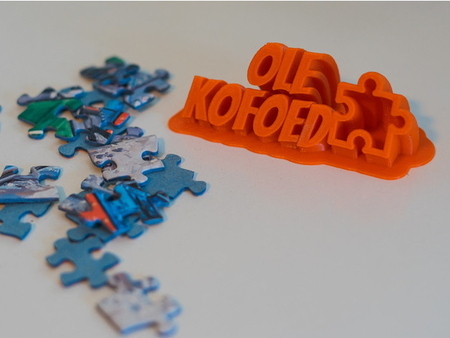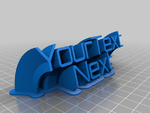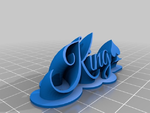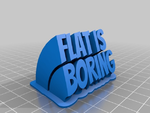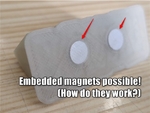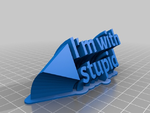Sweeping 2-line name plate (text) 3D for print
12444 Views 2 Likes 4 Downloads Download the piece here from 3dforprint
A desktop nameplate, sweeping around in a circle. Customize it to show your name or text (Press "Open in Customizer" above or insta...ll OpenSCAD on your own computer and see the instructions below regarding OpenSCAD). If you use the .scad on your own PC with OpenSCAD, you get a big speed improvement, as suggested by Lyle and using a module of thehans. Thanks a lot! Check out the "Customizing using OpenSCAD section" below.
You can have 2 lines on top of each other (as requested by schoonke), or even 3 lines (as requested by blitza700).
If you could take a picture of an actual print, please publish it via the "post a make" button. - I am curious to see your uses in the wild.
You can customize:
You can add a big heart ♥, smiley ☺ or other special characters (†←→↑↓◄►♪♫☼♀♂♦♠♣∞#!?$%&*+@) now to the left or right of the text! And you can choose also special characters, like pen, clock, key, pin, star, gift, thumbs up, thumbs down, cogwheel, mail, cake, person, Instagram, Youtube, cloud, book, speaking bubble, puzzle piece, shopping cart, cloud download, boarding pass, trashcan, circular arrows, corona virus and many more.
You can add magnets, as requested by leostevo. You can select sizes like a Cube 10x1, Cylinder 8x3, Cylinder5x2.5, Cylinder8x1.7 or Cylinder12x2.5. Also you can embed them in your print by increasing magnet_closing_layer to 0.2mm, as requested by Mavi222, check out his make for more info.
"HiddenText" and "HiddenTextSize" will generate text on the underside of the base of the nameplate. Use it for notes, dates, hidden messages, etc.
The roundness: Set "faces_segment=2" to have a quick preview in the customizer on this webpage. Once all is OK, set "faces_segment=8" to make the final render.
The shown text.
You can set "Bold", "Italic", etc, for each line. It must be supported by the text you selected though. (e.g. Bangers does not support it)
The number of text lines: You can leave some "textstring" variables empty, and there will be less lines generated. You can have 3 lines on top of each other, as requested by blitza700.
The font. Nice is e.g.: "Orbitron", "Bangers" or "Luckiest Guy". You can set all fonts (top line, bottom line and under-base-text) separately. By default, all are same as "fontname1".
Each lines font size individually.
The angle where the text is cut (lower angle will make printing easier)
The distance between the lines
The type of base (round, minimal_straight, pedestal, chamfered_rectangle, rectangle, rounded_rectangle). Thanks to rlsmith46 and bratoff for the idea. Use "minimal_straight" if you want to print the text face-down.
Wether you want the text up (to put it onto a table, etc) or upside-down (e.g. to stick it on a wall)
You can print caps for the text to glue them on top. Just set part_to_generate="text_caps". This was mrcpu's idea and request.
You can add "swiss-cheese" holes in the base plate. This is an experimental feature for TheprofessorODK to add metal spikes to the model.
If you like this...
Also check out my configurable text based creations: text-on-a-string, multi-line label, floor stand, gadget display stand, Fancy Nameplate, customizable text box III, Nameplate, pyramid text, name plate, Customizable text box with lid and round text. Have also a look at my configurable pack of dogs, rabbits, reindeers and santas.
There are also useful coat hangers and finger toys. Or see the customizable filament swatches to have an overview over your material.
Just have a look at all my customizable creations.
Reference:
The quote "Whatever it is, I'm against it." is from a song by Groucho Marx in the movie 'Horse Feathers'.
Thanks:
Thanks go out to constantmotion, DynoCZ, MrCharlie, Cowfeet, Mavi222 and blitza700 for the great pictures of their prints.
Thanks go to gaellafond for his excellent converter from SVG bezier curves to OpenSCAD which I used to add some more icons to the customizer.
Thanks to thehans for his module rotate_extrude2 which automatically uses the best way to rotate-extrude both in Thingiverse and if you use your own OpenSCAD installation.
Thanks to Sergey Ershov for his multimedia icons etc which are used here. Also thanks to Oleg Turbaba for his iconoteka icons. Thanks go out to Instagram for their Glyph.
Thanks to raulfragoso for the additional magnet sizes.
Thanks go to bratoff for finding a bug!
Thanks go to Hamish Trolove for the script to
generate holes in a regular pattern.
Have fun!
Customize using OpenSCAD:
If you want to use OpenSCAD on your own computer to customize (good idea!):
Download latest version of OpenSCAD, (See section "Development snapshots" at (https://www.openscad.org/downloads.html) )
Download the .SCAD file from here.
Open the .scad file in OpenSCAD.
Change the variables. You find them in the beginning of the .SCAD file. E.g. text="your text";
Press "F5" to get a quick preview.
Press "F6" when you like the preview. This will render the geometry and takes a little time.
Press "F7" to save the geometry to an .STL file.
Slice and print the .STL file.
Additional hints for fonts:
Make sure you know the fonts on your system, and choose only from them. The fonts listed in the code are the ones available on Thingiverse. By default, none are installed on your personal PC.
In case you want to use the fonts i listed: All are available for free from google. E.g. download "Bangers" here: https://fonts.google.com/specimen/Bangers. Install all the fonts you want to use. Then restart OpenSCAD.
Set the fontname (either an installed one or one preinstalled on your system) fontname="Bangers"; in the .scad file.
Note: markostamcar wrote that his OpenSCAD did not pick up newly installed fonts:
Workaround 1: Choose the option to "install for all users" when installing the fonts. (Thanks to volker48!)
Workaround 2: The fonts are by default in C:/Windows/Fonts. Put the TTF files in C:\Program Files/OpenSCAD/fonts/Liberation-2.00.1/ttf instead and restart OpenSCAD.
Workaround 3: Copy the font file to C:/Users//.fonts (create the directory if it doesn't exist) - (thanks to midnightsmith for the hint to a reddit discussion.
Workaround 4: Copy the font to a path and in OpenSCAD write "use"
Additional hints for adding symbols using OpenSCAD:
For symbols you need to say where the symbol should be:
add_a_special_character="left";
Then there are two types of symbols:
The ones with a number can be selected by setting the variable to the number without quotation marks (special_character=9829;). These are only visible on your PC if you have the Google "Noto" Font installed!
For symbols without a number, set the variable to the name of the symbol in quotation marks (special_character="Pen";). These are always visible, as they are embedded in the OpenSCAD file.
You can print it without any support, as long as you leave the cut-angle below 90 degrees.
Standard settings will be fi...ne, like infill of 20%, layer height of .2mm, 2 perimeters, 4 solid layers on top/bottom.
Upright print by MrCharlie: Octolapse
Alternative way to print:
Here are helpful hints from MrCharlie for an alternative way to print, see also his make:
Printing the letter faces flat on the build plate is a nice look. For this:
Make sure to make the base thicker and use the "minimal base", so set "round base" to "0".
Ensure the top text is not much wider than the bottom text.
There is still an overhang from the base which requires killer cooling/bridging ability or better toss some supports just under the base.
If you are doing two lines somewhat close together, having a font where the P's etc don't drop below the line is best, use capitals if you have to. HOLTWOOD ONE, BOWLBY and LUCKIEST GUY are 3 fonts I know that do that.
If you have a small print bed you can place this at 45 degrees to make the most of the build space.
Printing time at .2 and 60-80 MM/s: A short name was 5 hours (for 140mm width). A very long name takes 15 hours (at 240mm).
Workarounds for Thingiverse:
1) Problem: You get a 404 when downloading all files:
You can try to download all files separately. (Click on "Thing files", then download all .STL and .SCAD files)
2) Problem: The customizer does not work anymore. It says "Oh No! There was a problem communicating with Thingiverse." or "We're sorry, but something went wrong."
Download latest version of OpenSCAD, (See section "Development snapshots" at (https://www.openscad.org/downloads.html) )
Follow the instructions above (see section customizing with OpenSCAD)
Designer
makkuro3d model description
What is it?A desktop nameplate, sweeping around in a circle. Customize it to show your name or text (Press "Open in Customizer" above or insta...ll OpenSCAD on your own computer and see the instructions below regarding OpenSCAD). If you use the .scad on your own PC with OpenSCAD, you get a big speed improvement, as suggested by Lyle and using a module of thehans. Thanks a lot! Check out the "Customizing using OpenSCAD section" below.
You can have 2 lines on top of each other (as requested by schoonke), or even 3 lines (as requested by blitza700).
If you could take a picture of an actual print, please publish it via the "post a make" button. - I am curious to see your uses in the wild.
You can customize:
You can add a big heart ♥, smiley ☺ or other special characters (†←→↑↓◄►♪♫☼♀♂♦♠♣∞#!?$%&*+@) now to the left or right of the text! And you can choose also special characters, like pen, clock, key, pin, star, gift, thumbs up, thumbs down, cogwheel, mail, cake, person, Instagram, Youtube, cloud, book, speaking bubble, puzzle piece, shopping cart, cloud download, boarding pass, trashcan, circular arrows, corona virus and many more.
You can add magnets, as requested by leostevo. You can select sizes like a Cube 10x1, Cylinder 8x3, Cylinder5x2.5, Cylinder8x1.7 or Cylinder12x2.5. Also you can embed them in your print by increasing magnet_closing_layer to 0.2mm, as requested by Mavi222, check out his make for more info.
"HiddenText" and "HiddenTextSize" will generate text on the underside of the base of the nameplate. Use it for notes, dates, hidden messages, etc.
The roundness: Set "faces_segment=2" to have a quick preview in the customizer on this webpage. Once all is OK, set "faces_segment=8" to make the final render.
The shown text.
You can set "Bold", "Italic", etc, for each line. It must be supported by the text you selected though. (e.g. Bangers does not support it)
The number of text lines: You can leave some "textstring" variables empty, and there will be less lines generated. You can have 3 lines on top of each other, as requested by blitza700.
The font. Nice is e.g.: "Orbitron", "Bangers" or "Luckiest Guy". You can set all fonts (top line, bottom line and under-base-text) separately. By default, all are same as "fontname1".
Each lines font size individually.
The angle where the text is cut (lower angle will make printing easier)
The distance between the lines
The type of base (round, minimal_straight, pedestal, chamfered_rectangle, rectangle, rounded_rectangle). Thanks to rlsmith46 and bratoff for the idea. Use "minimal_straight" if you want to print the text face-down.
Wether you want the text up (to put it onto a table, etc) or upside-down (e.g. to stick it on a wall)
You can print caps for the text to glue them on top. Just set part_to_generate="text_caps". This was mrcpu's idea and request.
You can add "swiss-cheese" holes in the base plate. This is an experimental feature for TheprofessorODK to add metal spikes to the model.
If you like this...
Also check out my configurable text based creations: text-on-a-string, multi-line label, floor stand, gadget display stand, Fancy Nameplate, customizable text box III, Nameplate, pyramid text, name plate, Customizable text box with lid and round text. Have also a look at my configurable pack of dogs, rabbits, reindeers and santas.
There are also useful coat hangers and finger toys. Or see the customizable filament swatches to have an overview over your material.
Just have a look at all my customizable creations.
Reference:
The quote "Whatever it is, I'm against it." is from a song by Groucho Marx in the movie 'Horse Feathers'.
Thanks:
Thanks go out to constantmotion, DynoCZ, MrCharlie, Cowfeet, Mavi222 and blitza700 for the great pictures of their prints.
Thanks go to gaellafond for his excellent converter from SVG bezier curves to OpenSCAD which I used to add some more icons to the customizer.
Thanks to thehans for his module rotate_extrude2 which automatically uses the best way to rotate-extrude both in Thingiverse and if you use your own OpenSCAD installation.
Thanks to Sergey Ershov for his multimedia icons etc which are used here. Also thanks to Oleg Turbaba for his iconoteka icons. Thanks go out to Instagram for their Glyph.
Thanks to raulfragoso for the additional magnet sizes.
Thanks go to bratoff for finding a bug!
Thanks go to Hamish Trolove for the script to
generate holes in a regular pattern.
Have fun!
Customize using OpenSCAD:
If you want to use OpenSCAD on your own computer to customize (good idea!):
Download latest version of OpenSCAD, (See section "Development snapshots" at (https://www.openscad.org/downloads.html) )
Download the .SCAD file from here.
Open the .scad file in OpenSCAD.
Change the variables. You find them in the beginning of the .SCAD file. E.g. text="your text";
Press "F5" to get a quick preview.
Press "F6" when you like the preview. This will render the geometry and takes a little time.
Press "F7" to save the geometry to an .STL file.
Slice and print the .STL file.
Additional hints for fonts:
Make sure you know the fonts on your system, and choose only from them. The fonts listed in the code are the ones available on Thingiverse. By default, none are installed on your personal PC.
In case you want to use the fonts i listed: All are available for free from google. E.g. download "Bangers" here: https://fonts.google.com/specimen/Bangers. Install all the fonts you want to use. Then restart OpenSCAD.
Set the fontname (either an installed one or one preinstalled on your system) fontname="Bangers"; in the .scad file.
Note: markostamcar wrote that his OpenSCAD did not pick up newly installed fonts:
Workaround 1: Choose the option to "install for all users" when installing the fonts. (Thanks to volker48!)
Workaround 2: The fonts are by default in C:/Windows/Fonts. Put the TTF files in C:\Program Files/OpenSCAD/fonts/Liberation-2.00.1/ttf instead and restart OpenSCAD.
Workaround 3: Copy the font file to C:/Users//.fonts (create the directory if it doesn't exist) - (thanks to midnightsmith for the hint to a reddit discussion.
Workaround 4: Copy the font to a path and in OpenSCAD write "use
Additional hints for adding symbols using OpenSCAD:
For symbols you need to say where the symbol should be:
add_a_special_character="left";
Then there are two types of symbols:
The ones with a number can be selected by setting the variable to the number without quotation marks (special_character=9829;). These are only visible on your PC if you have the Google "Noto" Font installed!
For symbols without a number, set the variable to the name of the symbol in quotation marks (special_character="Pen";). These are always visible, as they are embedded in the OpenSCAD file.
3d model print parameters
Standard printing:You can print it without any support, as long as you leave the cut-angle below 90 degrees.
Standard settings will be fi...ne, like infill of 20%, layer height of .2mm, 2 perimeters, 4 solid layers on top/bottom.
Upright print by MrCharlie: Octolapse
Alternative way to print:
Here are helpful hints from MrCharlie for an alternative way to print, see also his make:
Printing the letter faces flat on the build plate is a nice look. For this:
Make sure to make the base thicker and use the "minimal base", so set "round base" to "0".
Ensure the top text is not much wider than the bottom text.
There is still an overhang from the base which requires killer cooling/bridging ability or better toss some supports just under the base.
If you are doing two lines somewhat close together, having a font where the P's etc don't drop below the line is best, use capitals if you have to. HOLTWOOD ONE, BOWLBY and LUCKIEST GUY are 3 fonts I know that do that.
If you have a small print bed you can place this at 45 degrees to make the most of the build space.
Printing time at .2 and 60-80 MM/s: A short name was 5 hours (for 140mm width). A very long name takes 15 hours (at 240mm).
Workarounds for Thingiverse:
1) Problem: You get a 404 when downloading all files:
You can try to download all files separately. (Click on "Thing files", then download all .STL and .SCAD files)
2) Problem: The customizer does not work anymore. It says "Oh No! There was a problem communicating with Thingiverse." or "We're sorry, but something went wrong."
Download latest version of OpenSCAD, (See section "Development snapshots" at (https://www.openscad.org/downloads.html) )
Follow the instructions above (see section customizing with OpenSCAD)