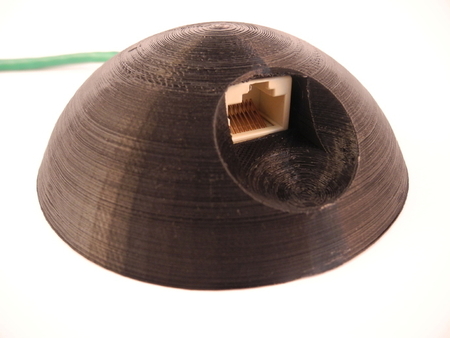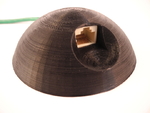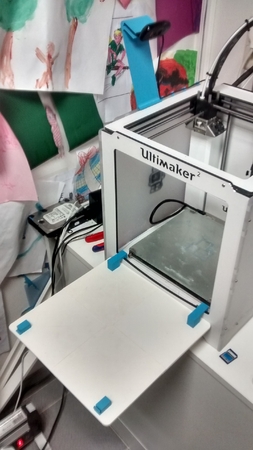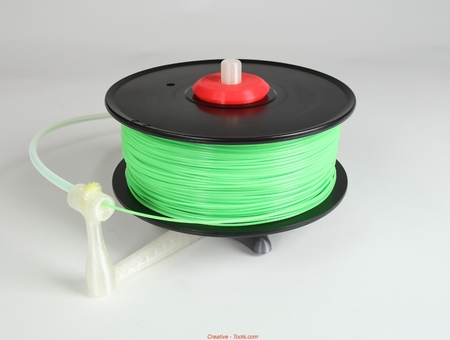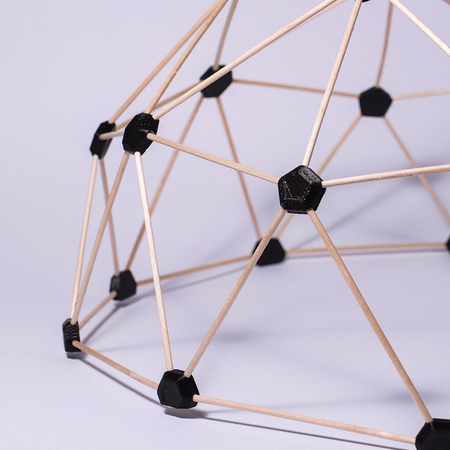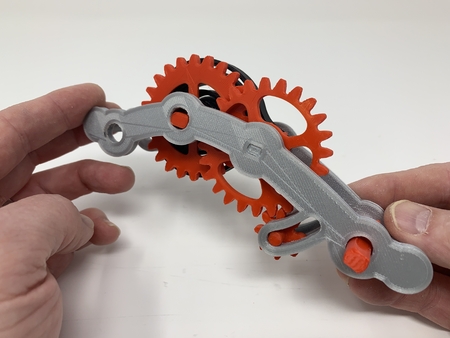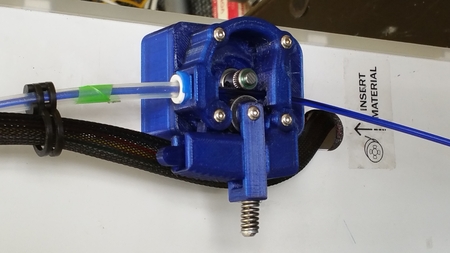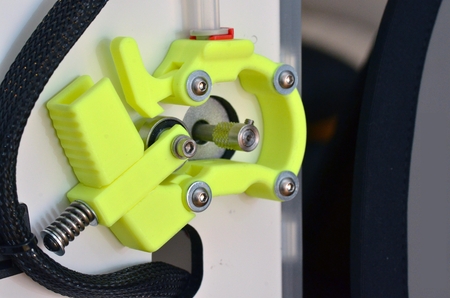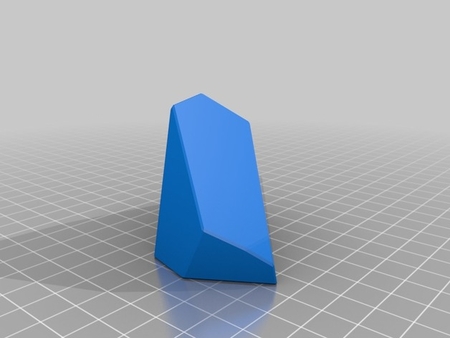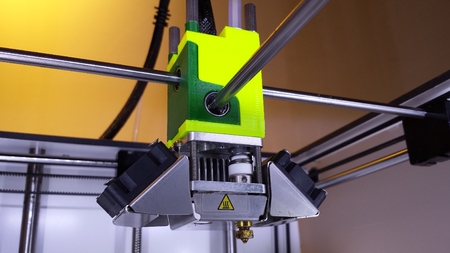Desktop network socket 3D for print
1083 Views 0 Likes 1 Downloads Download
This is a network socket that you can put on a shelf or desk. It means you don't need to fidd...le about behind or under furniture looking for the wall or floor socket. Instead, you can put the socket wherever you want it and just plug in a patch cable and away you go!
I got the idea from some hotels which have a similar sort of thing on the desk in the room.
Someone said to me "just use a bit of velcro" - yeah, you could, but where's the fun in that?
---
To make this part, you need a couple of extras. These are:
- A "back to back" network coupler. This little gadget has a network socket on both sides and can be used to extend network cables. I got mine from Amazon for ã0.33 UKP: http://www.amazon.co.uk/gp/product/B000MQM2FS/ref=oh_details_o02_s00_i00
- Two counter-sink "number 2" screws. These are super-small screws, which you might be able to steal from various toys and other products if you're throwing things away. I got mine from here: http://www.modelfixings.co.uk (again, very cheap)
- Optionally, a load of old screws, fishing weights, ball bearings or other weights (just to give the socket some weight on the desk).
Print the plate however you want (I did this with 0.2mm layers), but I'd recommend printing the dome in high quality (0.1mm layers). You don't need much in-fill for either part (15% seems to be enough).
The dome has two hollow compartments on either side, and a rectangular slot into which you can put the network coupler (you can put a patch cable in the back now, or after you've assembled everything). Fill the two side compartments with weights, and possibly apply a bit of glue so that they don't rattle around. Then fit the plate over the top (it should gently click into place as it has four catches around the sides), then screw in the two screws. Plug in a patch cable if you didn't do so already and place the socket on your desk - easy!
Designer
electronicsfordogs3d model description
A network socket you can put on a desk for easy access!This is a network socket that you can put on a shelf or desk. It means you don't need to fidd...le about behind or under furniture looking for the wall or floor socket. Instead, you can put the socket wherever you want it and just plug in a patch cable and away you go!
I got the idea from some hotels which have a similar sort of thing on the desk in the room.
Someone said to me "just use a bit of velcro" - yeah, you could, but where's the fun in that?
---
To make this part, you need a couple of extras. These are:
- A "back to back" network coupler. This little gadget has a network socket on both sides and can be used to extend network cables. I got mine from Amazon for ã0.33 UKP: http://www.amazon.co.uk/gp/product/B000MQM2FS/ref=oh_details_o02_s00_i00
- Two counter-sink "number 2" screws. These are super-small screws, which you might be able to steal from various toys and other products if you're throwing things away. I got mine from here: http://www.modelfixings.co.uk (again, very cheap)
- Optionally, a load of old screws, fishing weights, ball bearings or other weights (just to give the socket some weight on the desk).
Print the plate however you want (I did this with 0.2mm layers), but I'd recommend printing the dome in high quality (0.1mm layers). You don't need much in-fill for either part (15% seems to be enough).
The dome has two hollow compartments on either side, and a rectangular slot into which you can put the network coupler (you can put a patch cable in the back now, or after you've assembled everything). Fill the two side compartments with weights, and possibly apply a bit of glue so that they don't rattle around. Then fit the plate over the top (it should gently click into place as it has four catches around the sides), then screw in the two screws. Plug in a patch cable if you didn't do so already and place the socket on your desk - easy!