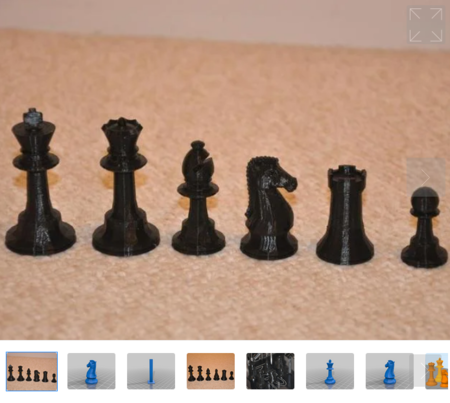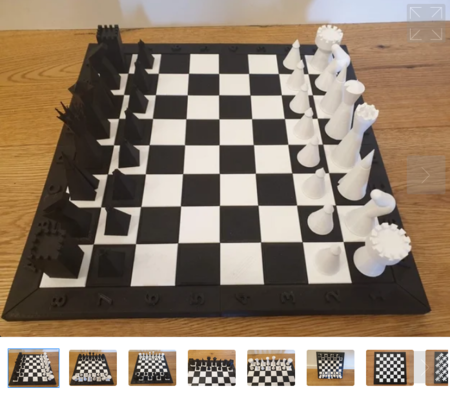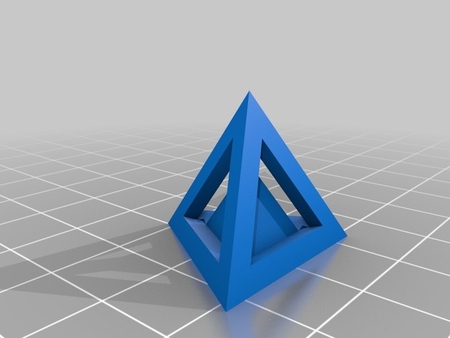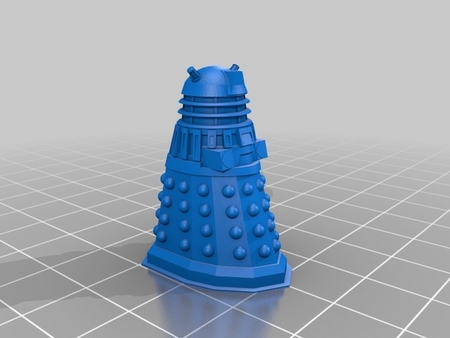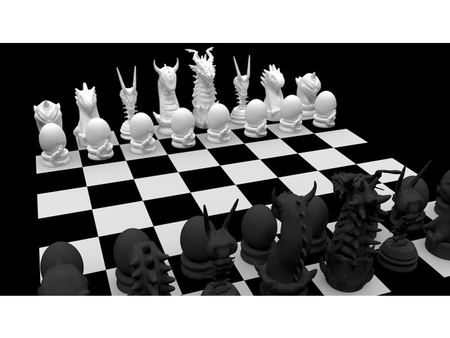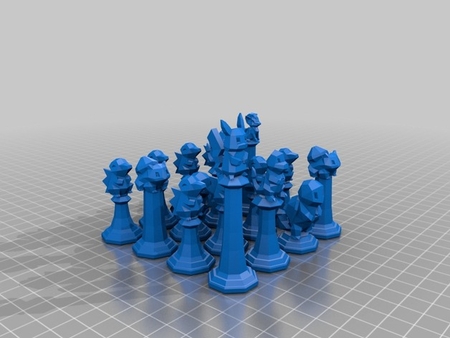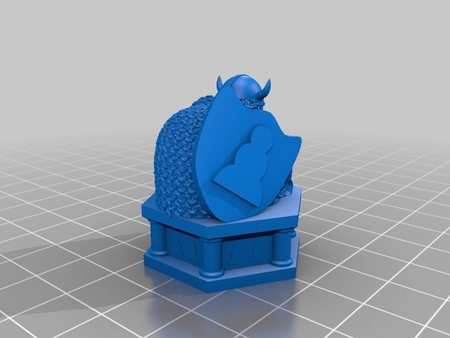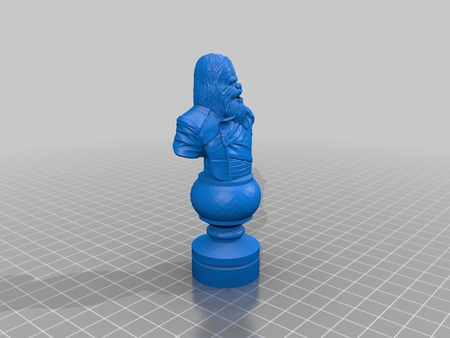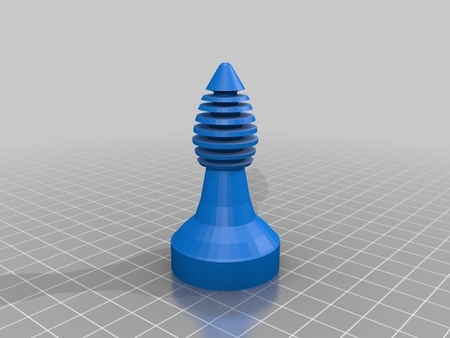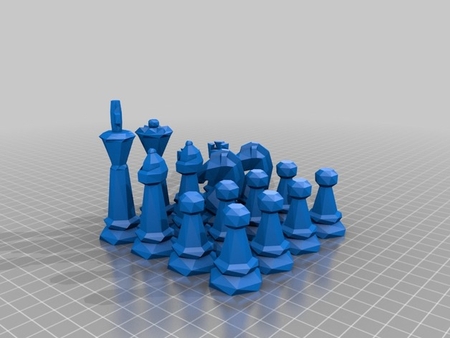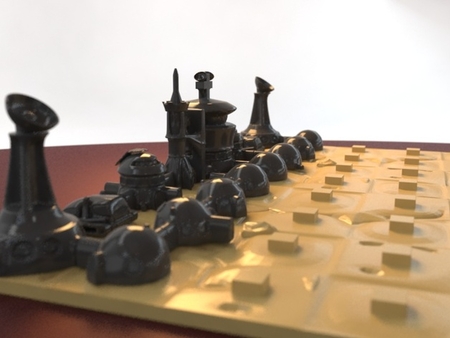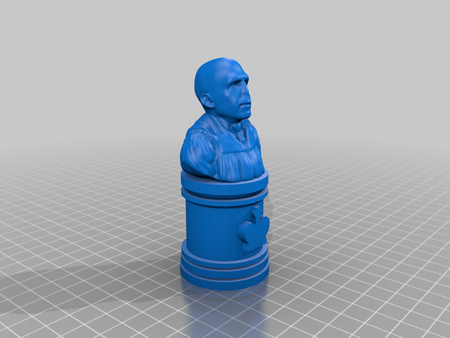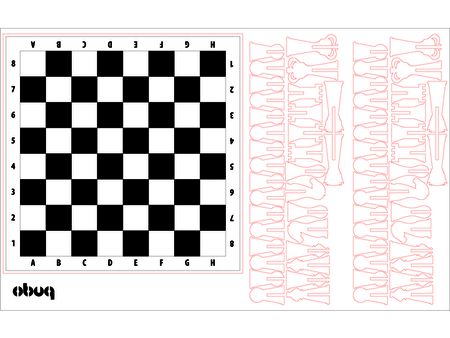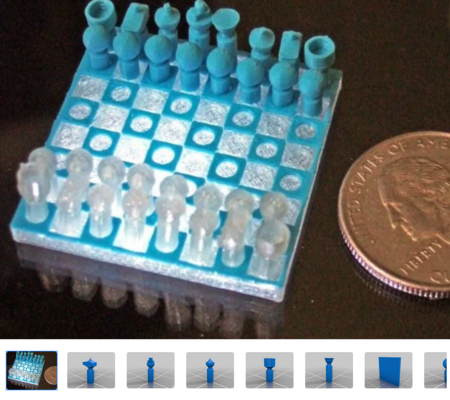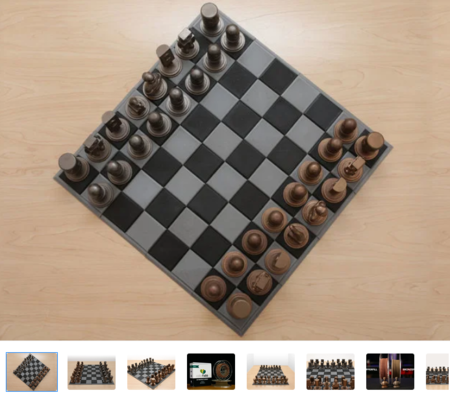Classic chess set from glchess 3D for print
15427 Views 3 Likes 6 Downloads Download the piece here from 3dforprint
Because it seems that nobody can make a proper knight, I redrew the knight as "classic_knight_3". This is not part of glChess, but makes a better set, in my opinion.
Because I could not find an easy way to change the code to modify the piece data in any substantial way, I have instead redesigned the whole set in OpenSCAD; please see my newer thing:
http://www.thingiverse.com/thing:585218
Designer
timedwards3d model description
This is the chess set that is used in the xscreensaver program "endgame" and others on linux systems, itself taken from an older program called "glChe...ss". The xscreensaver programs are all open-source, so the modeling data only needed to be recast from OpenGL calls to an STL format, written to files.Because it seems that nobody can make a proper knight, I redrew the knight as "classic_knight_3". This is not part of glChess, but makes a better set, in my opinion.
Because I could not find an easy way to change the code to modify the piece data in any substantial way, I have instead redesigned the whole set in OpenSCAD; please see my newer thing:
http://www.thingiverse.com/thing:585218