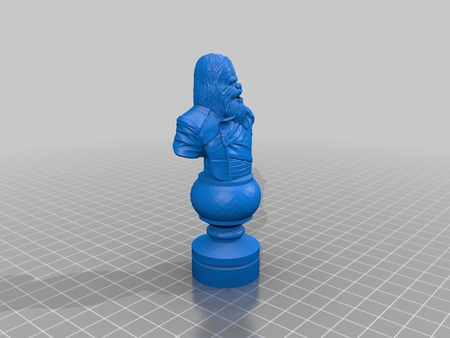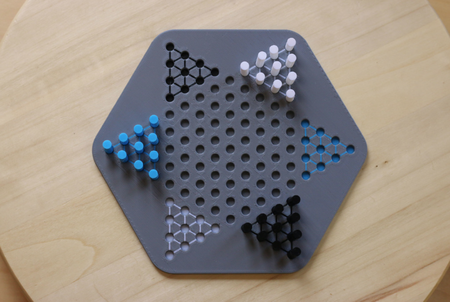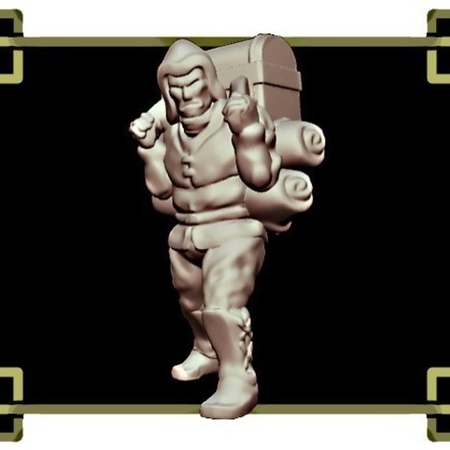Plegable dados de la torre en 3D para imprimir
14826 Visualizaciones 5 Me gusta 15 Descargas realizadas Descarga aqui la pieza desde 3dforprint
Actualización (21/07/2020)
Así que he tomado todos los comentarios sobre la junta y de hecho algunos cambios a los archivos para reflejar esto. También he dejado de seguridad de los archivos anteriores se señaló como la versión 1, con los nuevos archivos que se observó como la versión 2. Los cambios incluyen:
-Aumentar el espesor de los adoquines de piedra de la sección de la tapa y el espesor correspondiente en la pieza base para las paredes más gruesas modelo de 0,6 mm ("Lid_version2_thicker_walls", "Base_version2_thicker_walls")
-Cambios para asegurar el tiro de los dados de la torre de forma más consistente. Esto ha implicado el aumento de la altura de la base de la pieza por parte de 6mm (no afecta el tamaño contraído a causa de la cumplimentación de espacio muerto, en lugar de sólo la adición de 6mm para todo), el aumento de la altura de la puerta, orientando los deflectores para estar alineada con la puerta de entrada y la adición de topes a la base para controlar la dirección de los dados sale de la base. He comprobado estos cambios con un d6 y d20, rolling 25 de cada una de ellas con ninguno de quedar atrapado en la puerta. Estas actualizaciones están marcados con "version2" de ahí el nombre de los archivos, con la "versión 1" para la tercera y cuarta capa resto de la misma.
Lo más probable es que no cambie las fotos para este en Thingiverse, por lo que su torre se ven muy ligeramente diferentes cuando se imprimen, pero cuando la vertical que tendrá el mismo aspecto. Espero que esto resuelva los asuntos mencionados en los comentarios, y si se han equivocado al subir el archivo o hay alguna confusión con lo que a la impresión de dejar un comentario y voy a tratar de conseguir de nuevo a usted. Feliz de impresión!
Editar (25/07/2020)
Algunos puntos a aclarar basado en los comentarios:
-Es necesario el apoyo de la base de la pieza y debe ser habilitado de todas partes, que se construye a partir de la base de la parte de soporte de la puerta. Ha habido algunas personas simplemente cerrarla, con diverso éxito, pero es curva por lo que no es ideal para esto. Me pueden curva de la parte superior de la puerta por lo que no apoyo es necesario en algún momento, cuando tengo tiempo, pero VerbalT ha hecho un buen remix de esto y ya ha subido.
-Segundo sólo para aclarar lo que se necesita para cada uno de impresión como los números de versión han causado un poco de confusión (my bad).
Para las delgadas paredes de la versión 2 que usted necesita para imprimir;
"Base_version_2"
"Second_layer_version2"
"Third_layer_version1"
"Fourth_layer_version1"
"Lid_version1"
Para el espesor de paredes de la versión 2 que usted necesita para imprimir;
"Base_version_2_thicker_walls"
"Second_layer_version2_thicker_walls"
"Third_layer_version1_thicker_walls"
"Fourth_layer_version1_thicker_walls"
"Lid_version2_thicker_walls"
Nota: este no es el más fácil de impresión como el espacio entre cada pieza es de aproximadamente 0,8 mm, para asegurarse de que su impresora está bien afinado antes de intentar esto.
Segunda nota: algunas personas han reportado problemas con PruseSlicer cuando la preparación de la pared delgada versión para impresión. Parece que el Cura se encarga de la inclusión de 0,4 mm de las paredes mejor que el PruseSlicer hace. Me han rediseñado las piezas de manera que ellos tienen paredes más gruesas y subido una versión del modelo con esta revisión
Creality
Impresora:
Ender 3
Balsas:
No
Apoya:
Sí
Resolución:
0,4 mm, boquilla de 0,2 mm de altura de capa
Rel...leno:
10%
Notas:
Apoyos necesarios para que la base y la cuarta capa, el resto de la modelo debe imprimir sin. Ha sido diseñado para ser impreso con un 0,4 mm de la boquilla y de 0,2 mm de altura de capa, por lo que deberían dar los mejores resultados.
Diseñador
aclugston519Descripción del modelo 3d
Hola a todos, he diseñado un plegable torre de dados que tira y gira para bloquear en su lugar. Cada pieza se puede imprimir por separado y montado. ...Era un pedazo de la diversión para el diseño y espero que ustedes tengan algún uso fuera de él!Actualización (21/07/2020)
Así que he tomado todos los comentarios sobre la junta y de hecho algunos cambios a los archivos para reflejar esto. También he dejado de seguridad de los archivos anteriores se señaló como la versión 1, con los nuevos archivos que se observó como la versión 2. Los cambios incluyen:
-Aumentar el espesor de los adoquines de piedra de la sección de la tapa y el espesor correspondiente en la pieza base para las paredes más gruesas modelo de 0,6 mm ("Lid_version2_thicker_walls", "Base_version2_thicker_walls")
-Cambios para asegurar el tiro de los dados de la torre de forma más consistente. Esto ha implicado el aumento de la altura de la base de la pieza por parte de 6mm (no afecta el tamaño contraído a causa de la cumplimentación de espacio muerto, en lugar de sólo la adición de 6mm para todo), el aumento de la altura de la puerta, orientando los deflectores para estar alineada con la puerta de entrada y la adición de topes a la base para controlar la dirección de los dados sale de la base. He comprobado estos cambios con un d6 y d20, rolling 25 de cada una de ellas con ninguno de quedar atrapado en la puerta. Estas actualizaciones están marcados con "version2" de ahí el nombre de los archivos, con la "versión 1" para la tercera y cuarta capa resto de la misma.
Lo más probable es que no cambie las fotos para este en Thingiverse, por lo que su torre se ven muy ligeramente diferentes cuando se imprimen, pero cuando la vertical que tendrá el mismo aspecto. Espero que esto resuelva los asuntos mencionados en los comentarios, y si se han equivocado al subir el archivo o hay alguna confusión con lo que a la impresión de dejar un comentario y voy a tratar de conseguir de nuevo a usted. Feliz de impresión!
Editar (25/07/2020)
Algunos puntos a aclarar basado en los comentarios:
-Es necesario el apoyo de la base de la pieza y debe ser habilitado de todas partes, que se construye a partir de la base de la parte de soporte de la puerta. Ha habido algunas personas simplemente cerrarla, con diverso éxito, pero es curva por lo que no es ideal para esto. Me pueden curva de la parte superior de la puerta por lo que no apoyo es necesario en algún momento, cuando tengo tiempo, pero VerbalT ha hecho un buen remix de esto y ya ha subido.
-Segundo sólo para aclarar lo que se necesita para cada uno de impresión como los números de versión han causado un poco de confusión (my bad).
Para las delgadas paredes de la versión 2 que usted necesita para imprimir;
"Base_version_2"
"Second_layer_version2"
"Third_layer_version1"
"Fourth_layer_version1"
"Lid_version1"
Para el espesor de paredes de la versión 2 que usted necesita para imprimir;
"Base_version_2_thicker_walls"
"Second_layer_version2_thicker_walls"
"Third_layer_version1_thicker_walls"
"Fourth_layer_version1_thicker_walls"
"Lid_version2_thicker_walls"
Nota: este no es el más fácil de impresión como el espacio entre cada pieza es de aproximadamente 0,8 mm, para asegurarse de que su impresora está bien afinado antes de intentar esto.
Segunda nota: algunas personas han reportado problemas con PruseSlicer cuando la preparación de la pared delgada versión para impresión. Parece que el Cura se encarga de la inclusión de 0,4 mm de las paredes mejor que el PruseSlicer hace. Me han rediseñado las piezas de manera que ellos tienen paredes más gruesas y subido una versión del modelo con esta revisión
Parametros de impresión 3d
La marca de impresoras:Creality
Impresora:
Ender 3
Balsas:
No
Apoya:
Sí
Resolución:
0,4 mm, boquilla de 0,2 mm de altura de capa
Rel...leno:
10%
Notas:
Apoyos necesarios para que la base y la cuarta capa, el resto de la modelo debe imprimir sin. Ha sido diseñado para ser impreso con un 0,4 mm de la boquilla y de 0,2 mm de altura de capa, por lo que deberían dar los mejores resultados.



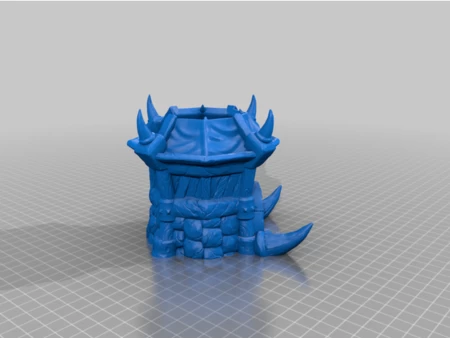







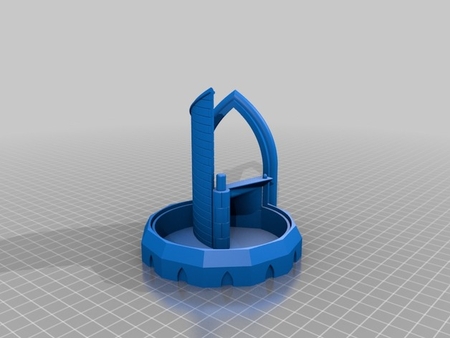

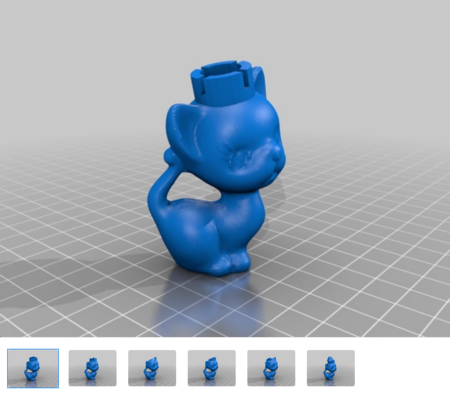
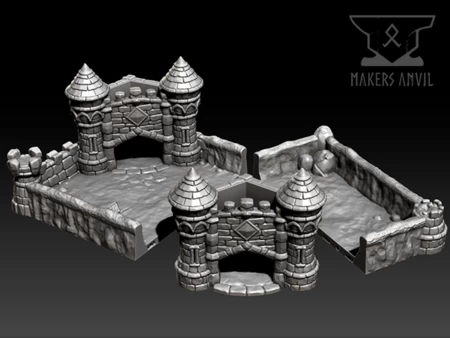

![Dados Titular [D6]](https://www.3dforprint.com/modelos/1184/dice-holder-d1_medium.jpg)