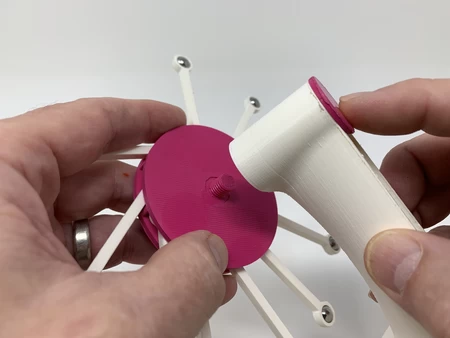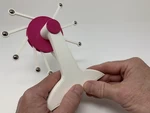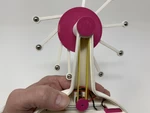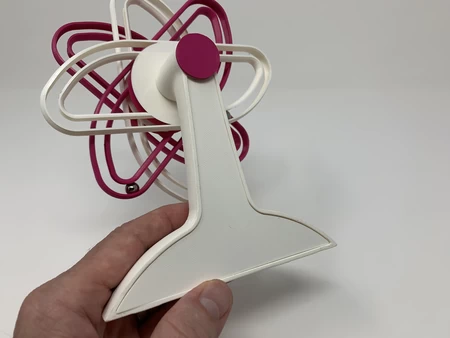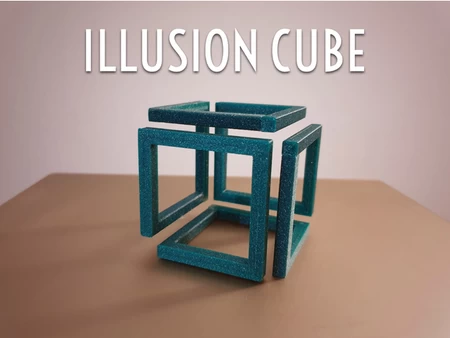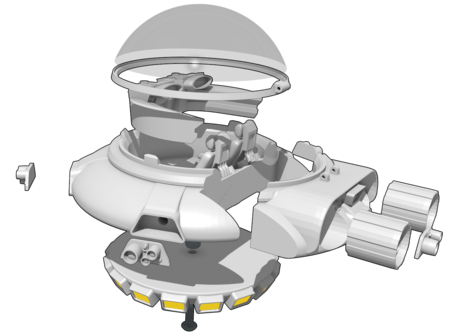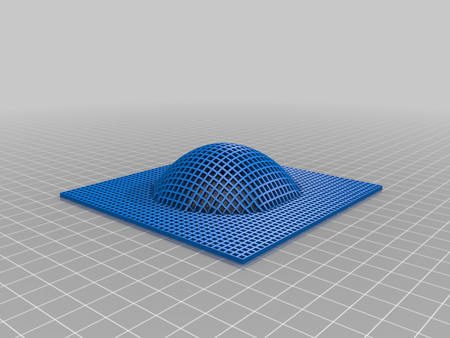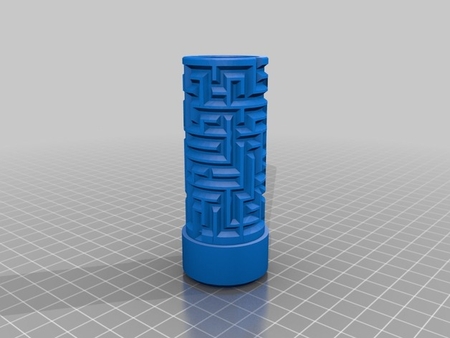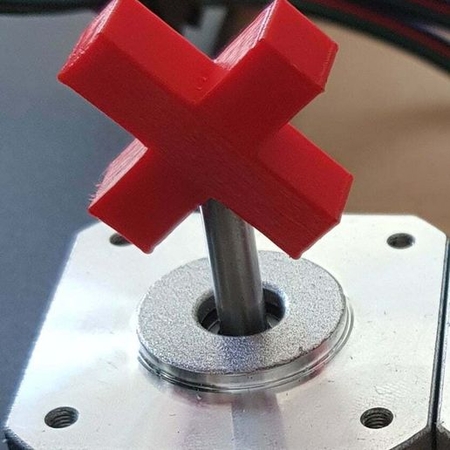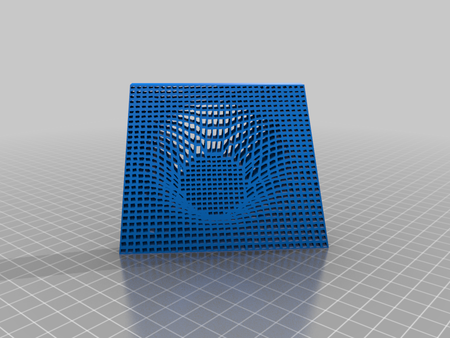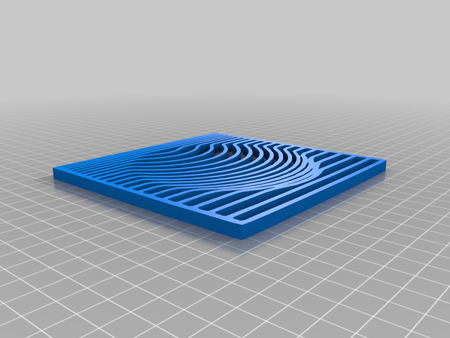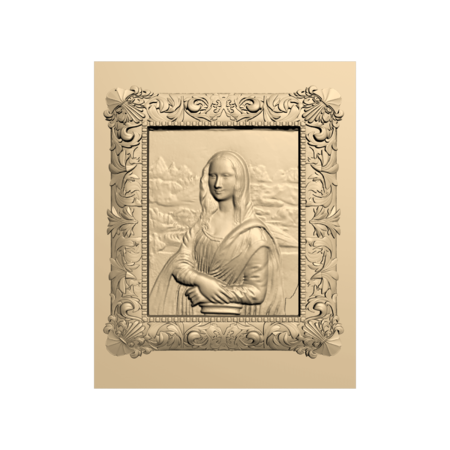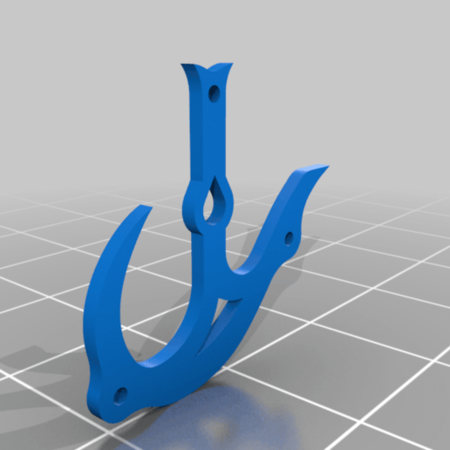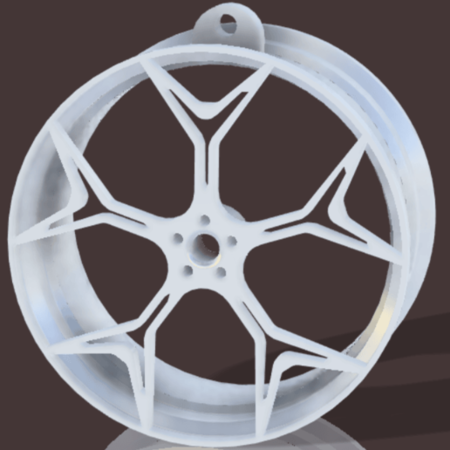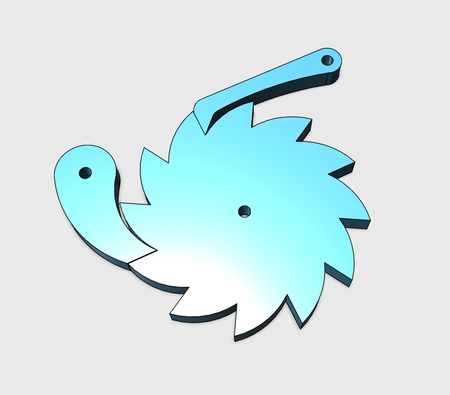Movimiento perpetuo da vinci style iii en 3D para imprimir
5528 Visualizaciones 2 Me gusta 0 Descargas realizadas Descarga aqui la pieza desde 3dforprint
https://youtu.be/gUQPY8zpeMY
https://youtu.be/yCvOido6Hhg
"Perpetual Motion da Vinci Style III" es la tercera "máquina de m...ovimiento perpetuo" de mi serie de modelos "overbalanced wheel" del Sr. da Vinci, los dos últimos diseñados para un entorno de aula. Me pidieron que creara estas dos nuevas adiciones (además de algunas más) para inspirar la discusión en el aula del trabajo del Sr. da Vinci, y estaba emocionado de convertir sus diseños bidimensionales en estos modelos tridimensionales estilizados para el aula.
Como en mi versión anterior "Perpetual Motion Davinci Style II", "perpetual motion" comienza cuando el modelo se inclina hacia atrás haciendo que un imán active un interruptor de láminas que a su vez activa un motor que gira la rueda sobrebalanceada a través de una transmisión de banda elástica. Y el" movimiento perpetuo " termina cuando la batería caduca, la banda elástica se rompe, el motor se sale, o simplemente inclinando el modelo hacia adelante y golpeando la parte posterior cerca del interruptor de láminas para desconectar el imán. En otras palabras, sigue siendo solo una ilusión.
Como de costumbre, probablemente olvidé un archivo o dos o quién sabe qué más, así que si tiene alguna pregunta, no dude en preguntar, ya que cometo muchos errores. Diseñado con Autodesk Fusion 360, cortado con Cura 4.0 e impreso en PLA en un Ultimaker 2 + Extended y un Ultimaker 3 Extended.
He comprado las siguientes piezas:
1) Una batería (https://www.adafruit.com/product/258).
2) Un cable de... 2 pines JST PH-Cabezal macho 200 mm (https://www.adafruit.com/product/3814).
3) Un interruptor de láminas (2 por 12 mm, Interruptor de láminas Gikfun 20pcs Normalmente abierto Interruptor de inducción magnética N/O Electromagnético para Arduino (Paquete de 20 piezas) EK1621x2, disponible en línea).
4) Un motorreductor de 100 RPM (Motor Reductor de Velocidad de Micro Caja de Engranajes de 100 RPM DC 6V 2.5 KG, disponible en línea).
5) Una banda de goma (75m m por 7m m).
6) Veinte rodamientos de bolas de 8 mm (ferretería local).
7) Un imán de neodimio de 12 mm por 3 mm (tienda de pasatiempos local).
Imprimí las siguientes partes en .altura de la capa de 15m m y relleno del 20%.
1) Diez " Brazo.stl".
2) Uno " Atrás.stl".
3) Una " Base.stl".
4) Un " tenedor, lengüeta, Interruptor.stl".
5) Una " Polea, Motor.stl".
6) Una " Polea, Rueda.stl".
7) Una " Rueda, Interna.stl".
8) Una " Rueda Exterior.stl".
"Basar.stl " debe ser impreso con un borde interior y exterior y soportes. He incluido una captura de pantalla Cura 4.0 de la vista previa de la base con el borde y los soportes. El material azul que aparece en la captura de pantalla indica cómo deben aparecer los bordes y soportes.
Las partes restantes no requieren bordes ni soportes.
Antes del montaje, pruebo el ajuste y el corte, el archivado, el lijado, etc. todas las partes necesarias para el movimiento suave de superficies en movimiento, y ajuste ajustado para superficies no móviles. Dependiendo de los colores que elija, el modelo de impresora y la configuración de la impresora, puede ser necesario más o menos recortar, archivar y/o lijar. Archivé cuidadosamente todos los bordes que entraron en contacto con la placa de construcción para estar absolutamente seguro de que toda la placa de construcción "supura" se eliminó y que todos los bordes son lisos. Utilicé pequeños archivos de joyeros y mucha paciencia para realizar este paso. El modelo utiliza componentes roscados de 8 mm por 1.25, por lo que puede ser necesario un juego de grifos y troqueles para limpiar las piezas roscadas.
Prepara la electrónica.
Para preparar la electrónica, realicé los siguientes pasos:
1) Soldó el cable rojo del cable de 2 pines JST PH al terminal del motor " + "y el cable negro del cable de 2 pines JST PH al terminal del motor" -".
2) En este momento, conecté la batería en el conector del motor y me aseguré de que el eje del motor girara en el sentido de las agujas del reloj como se ve desde el extremo del eje del motor. Si no, invertí los cables. En cualquier caso, luego desenchufé la batería.
3) Cuidadosamente doblado un extremo del interruptor de láminas como se muestra.
4) Corte el cable negro del cable de 2 pines JST PH en el medio y luego pelado y estañado los extremos cortados.
5) Soldado un extremo estañado del cable negro a un extremo del interruptor de láminas.
6) Soldó el extremo estañado resto del cable negro al extremo resto del interruptor de láminas.
Montar la Rueda Sobrebalanceada.
En este modelo, los rodamientos de bolas de 8 mm tienen un doble propósito. Cada uno de los diez brazos de la rueda tiene dos zócalos diseñados para "enjaular" los rodamientos de bolas. El rodamiento de bolas exterior en su zócalo se utiliza como la masa para la rueda sobrebalanceada, y el rodamiento de bolas interior en su zócalo se utiliza como un eje que permite que el brazo pivote libremente. Para montar los brazos y la rueda sobrebalanceada, realicé los siguientes pasos:
1) Usando un mazo de goma, presioné dos rodamientos de bolas de 8 mm (uno cada uno) en los dos zócalos en un "Brazo.stl".
2) Una vez instalado, probé cada rodamiento de bolas para asegurarme de que girara libremente en su zócalo.
3) Repetí este proceso para los nueve brazos restantes.
4) Luego coloqué los conjuntos de brazos en los hoyuelos de "Rueda, Exterior".stl".
5) Finalmente, aseguró " Rueda, Interior.stl " en el conjunto de la rueda exterior utilizando un mazo de goma y un zócalo de 13 mm de profundidad.
Montaje Final y Operación.
Para el montaje final del modelo, realicé los siguientes pasos:
1) Prensa " Polea, Motor.stl " en el eje del motor.
2) Deslizó el imán de neodimio de 12 mm por 3 mm en la ranura de guía del imán en "Base".stl".
3) Deslizó la batería en la ranura de la batería en el conjunto de base.
4) Presionó el conjunto del motor en la ranura del motor en el conjunto de base mientras orientaba cuidadosamente los cables para que encajaran en la ranura de los cables del motor.
5) Deslizó el interruptor de pestañas en el soporte del interruptor de pestañas, luego presionó el conjunto en su posición en el conjunto base.
5) Conectado la batería al enchufe del motor.
7) Probó el conjunto inclinándolo hacia atrás de tal manera que el imán se deslizó hacia el interruptor de pestañas y activó el motor y notó que el motor giraba en el sentido de las agujas del reloj.
8) Detuvo el ensamblaje inclinándolo hacia adelante y golpeando la esquina del ensamblaje de la base hasta que el imán se deslizó lejos del interruptor de láminas.
9) Posicionó la banda elástica en el conjunto.
10) Para la lubricación durante la inserción, humedad " Polea, Rueda.stl " con agua del grifo, luego lo deslizó en posición tal que la banda de goma esté alrededor de la sección más pequeña del eje de la polea de la rueda.
11) Roscó el conjunto de la rueda en la polea de la rueda y luego se aseguró de que el conjunto de la rueda girara fácilmente.
12) Estiró la goma alrededor de la polea del motor.
13) Hecho absolutamente seguro de que ninguno de los cables podría entrar en contacto con las partes móviles. Pulsa " Atrás.stl " en el conjunto de base.
Para iniciar el modelo, inclínelo hacia atrás hasta que el imán active el interruptor reed. Para detener el modelo, inclínelo hacia adelante y golpee suavemente la parte posterior cerca del interruptor de láminas para separar el imán del interruptor de láminas. Con la práctica, puede inclinar ligeramente el modelo hacia atrás y dar la aparición de girar la rueda en sentido contrario a las agujas del reloj para iniciar el modelo.
Y así es como imprimí y monté "Perpetual Motionda Vinci Style III".
Espero que te haya gustado!
Diseñador
Greg ZumwaltDescripción del modelo 3d
Otro diseño da Vinci.https://youtu.be/gUQPY8zpeMY
https://youtu.be/yCvOido6Hhg
"Perpetual Motion da Vinci Style III" es la tercera "máquina de m...ovimiento perpetuo" de mi serie de modelos "overbalanced wheel" del Sr. da Vinci, los dos últimos diseñados para un entorno de aula. Me pidieron que creara estas dos nuevas adiciones (además de algunas más) para inspirar la discusión en el aula del trabajo del Sr. da Vinci, y estaba emocionado de convertir sus diseños bidimensionales en estos modelos tridimensionales estilizados para el aula.
Como en mi versión anterior "Perpetual Motion Davinci Style II", "perpetual motion" comienza cuando el modelo se inclina hacia atrás haciendo que un imán active un interruptor de láminas que a su vez activa un motor que gira la rueda sobrebalanceada a través de una transmisión de banda elástica. Y el" movimiento perpetuo " termina cuando la batería caduca, la banda elástica se rompe, el motor se sale, o simplemente inclinando el modelo hacia adelante y golpeando la parte posterior cerca del interruptor de láminas para desconectar el imán. En otras palabras, sigue siendo solo una ilusión.
Como de costumbre, probablemente olvidé un archivo o dos o quién sabe qué más, así que si tiene alguna pregunta, no dude en preguntar, ya que cometo muchos errores. Diseñado con Autodesk Fusion 360, cortado con Cura 4.0 e impreso en PLA en un Ultimaker 2 + Extended y un Ultimaker 3 Extended.
Parametros de impresión 3d
Compra, Imprime y Prepara las Piezas.He comprado las siguientes piezas:
1) Una batería (https://www.adafruit.com/product/258).
2) Un cable de... 2 pines JST PH-Cabezal macho 200 mm (https://www.adafruit.com/product/3814).
3) Un interruptor de láminas (2 por 12 mm, Interruptor de láminas Gikfun 20pcs Normalmente abierto Interruptor de inducción magnética N/O Electromagnético para Arduino (Paquete de 20 piezas) EK1621x2, disponible en línea).
4) Un motorreductor de 100 RPM (Motor Reductor de Velocidad de Micro Caja de Engranajes de 100 RPM DC 6V 2.5 KG, disponible en línea).
5) Una banda de goma (75m m por 7m m).
6) Veinte rodamientos de bolas de 8 mm (ferretería local).
7) Un imán de neodimio de 12 mm por 3 mm (tienda de pasatiempos local).
Imprimí las siguientes partes en .altura de la capa de 15m m y relleno del 20%.
1) Diez " Brazo.stl".
2) Uno " Atrás.stl".
3) Una " Base.stl".
4) Un " tenedor, lengüeta, Interruptor.stl".
5) Una " Polea, Motor.stl".
6) Una " Polea, Rueda.stl".
7) Una " Rueda, Interna.stl".
8) Una " Rueda Exterior.stl".
"Basar.stl " debe ser impreso con un borde interior y exterior y soportes. He incluido una captura de pantalla Cura 4.0 de la vista previa de la base con el borde y los soportes. El material azul que aparece en la captura de pantalla indica cómo deben aparecer los bordes y soportes.
Las partes restantes no requieren bordes ni soportes.
Antes del montaje, pruebo el ajuste y el corte, el archivado, el lijado, etc. todas las partes necesarias para el movimiento suave de superficies en movimiento, y ajuste ajustado para superficies no móviles. Dependiendo de los colores que elija, el modelo de impresora y la configuración de la impresora, puede ser necesario más o menos recortar, archivar y/o lijar. Archivé cuidadosamente todos los bordes que entraron en contacto con la placa de construcción para estar absolutamente seguro de que toda la placa de construcción "supura" se eliminó y que todos los bordes son lisos. Utilicé pequeños archivos de joyeros y mucha paciencia para realizar este paso. El modelo utiliza componentes roscados de 8 mm por 1.25, por lo que puede ser necesario un juego de grifos y troqueles para limpiar las piezas roscadas.
Prepara la electrónica.
Para preparar la electrónica, realicé los siguientes pasos:
1) Soldó el cable rojo del cable de 2 pines JST PH al terminal del motor " + "y el cable negro del cable de 2 pines JST PH al terminal del motor" -".
2) En este momento, conecté la batería en el conector del motor y me aseguré de que el eje del motor girara en el sentido de las agujas del reloj como se ve desde el extremo del eje del motor. Si no, invertí los cables. En cualquier caso, luego desenchufé la batería.
3) Cuidadosamente doblado un extremo del interruptor de láminas como se muestra.
4) Corte el cable negro del cable de 2 pines JST PH en el medio y luego pelado y estañado los extremos cortados.
5) Soldado un extremo estañado del cable negro a un extremo del interruptor de láminas.
6) Soldó el extremo estañado resto del cable negro al extremo resto del interruptor de láminas.
Montar la Rueda Sobrebalanceada.
En este modelo, los rodamientos de bolas de 8 mm tienen un doble propósito. Cada uno de los diez brazos de la rueda tiene dos zócalos diseñados para "enjaular" los rodamientos de bolas. El rodamiento de bolas exterior en su zócalo se utiliza como la masa para la rueda sobrebalanceada, y el rodamiento de bolas interior en su zócalo se utiliza como un eje que permite que el brazo pivote libremente. Para montar los brazos y la rueda sobrebalanceada, realicé los siguientes pasos:
1) Usando un mazo de goma, presioné dos rodamientos de bolas de 8 mm (uno cada uno) en los dos zócalos en un "Brazo.stl".
2) Una vez instalado, probé cada rodamiento de bolas para asegurarme de que girara libremente en su zócalo.
3) Repetí este proceso para los nueve brazos restantes.
4) Luego coloqué los conjuntos de brazos en los hoyuelos de "Rueda, Exterior".stl".
5) Finalmente, aseguró " Rueda, Interior.stl " en el conjunto de la rueda exterior utilizando un mazo de goma y un zócalo de 13 mm de profundidad.
Montaje Final y Operación.
Para el montaje final del modelo, realicé los siguientes pasos:
1) Prensa " Polea, Motor.stl " en el eje del motor.
2) Deslizó el imán de neodimio de 12 mm por 3 mm en la ranura de guía del imán en "Base".stl".
3) Deslizó la batería en la ranura de la batería en el conjunto de base.
4) Presionó el conjunto del motor en la ranura del motor en el conjunto de base mientras orientaba cuidadosamente los cables para que encajaran en la ranura de los cables del motor.
5) Deslizó el interruptor de pestañas en el soporte del interruptor de pestañas, luego presionó el conjunto en su posición en el conjunto base.
5) Conectado la batería al enchufe del motor.
7) Probó el conjunto inclinándolo hacia atrás de tal manera que el imán se deslizó hacia el interruptor de pestañas y activó el motor y notó que el motor giraba en el sentido de las agujas del reloj.
8) Detuvo el ensamblaje inclinándolo hacia adelante y golpeando la esquina del ensamblaje de la base hasta que el imán se deslizó lejos del interruptor de láminas.
9) Posicionó la banda elástica en el conjunto.
10) Para la lubricación durante la inserción, humedad " Polea, Rueda.stl " con agua del grifo, luego lo deslizó en posición tal que la banda de goma esté alrededor de la sección más pequeña del eje de la polea de la rueda.
11) Roscó el conjunto de la rueda en la polea de la rueda y luego se aseguró de que el conjunto de la rueda girara fácilmente.
12) Estiró la goma alrededor de la polea del motor.
13) Hecho absolutamente seguro de que ninguno de los cables podría entrar en contacto con las partes móviles. Pulsa " Atrás.stl " en el conjunto de base.
Para iniciar el modelo, inclínelo hacia atrás hasta que el imán active el interruptor reed. Para detener el modelo, inclínelo hacia adelante y golpee suavemente la parte posterior cerca del interruptor de láminas para separar el imán del interruptor de láminas. Con la práctica, puede inclinar ligeramente el modelo hacia atrás y dar la aparición de girar la rueda en sentido contrario a las agujas del reloj para iniciar el modelo.
Y así es como imprimí y monté "Perpetual Motionda Vinci Style III".
Espero que te haya gustado!