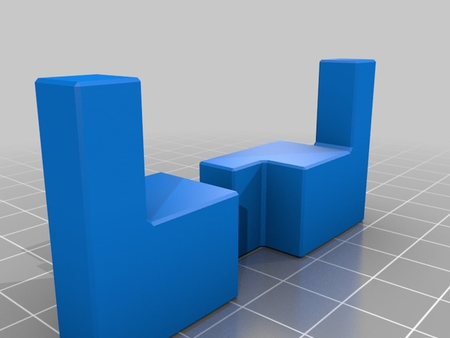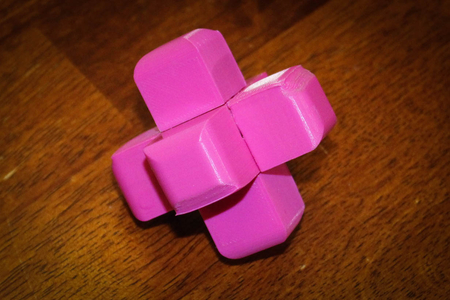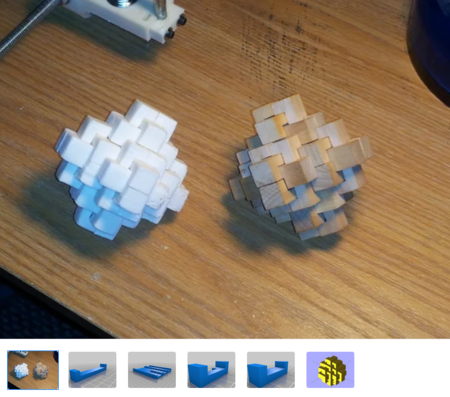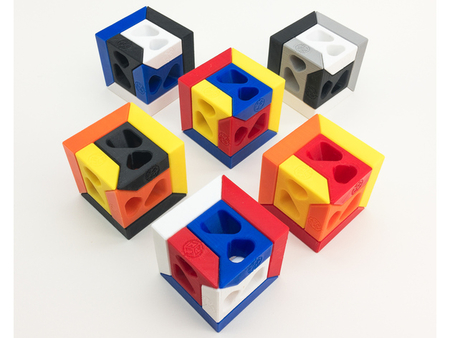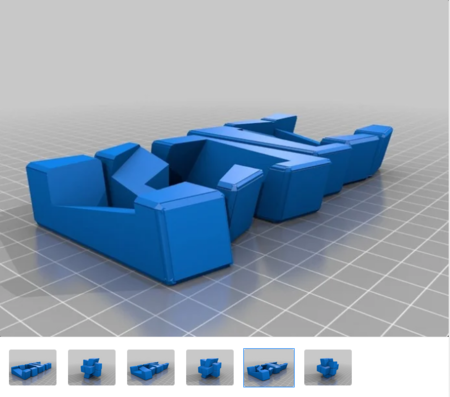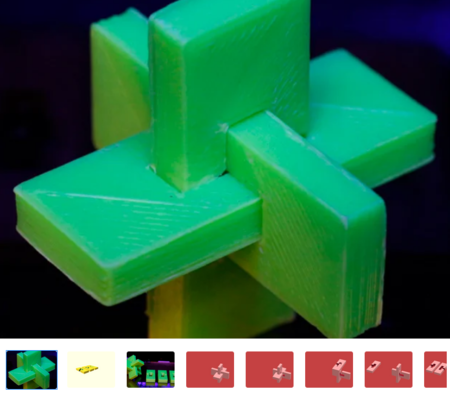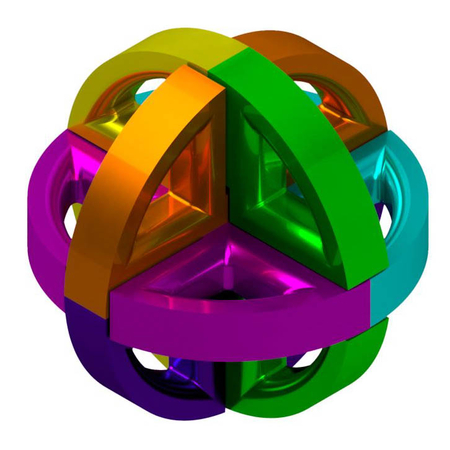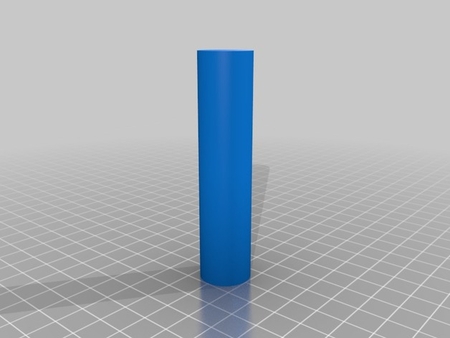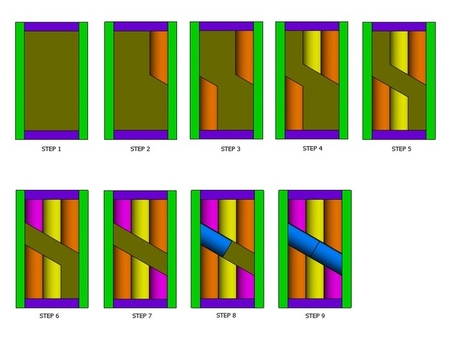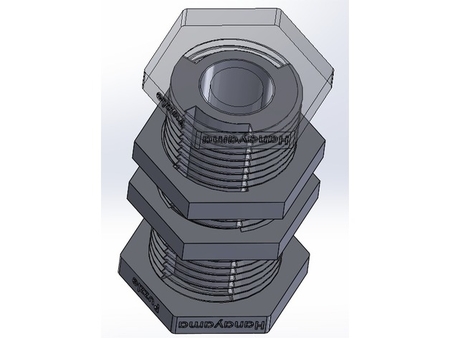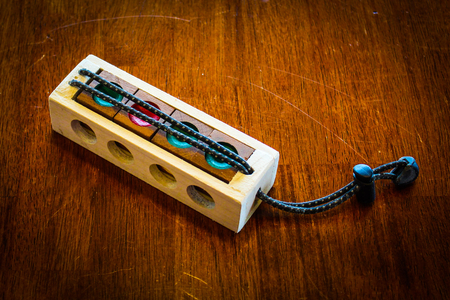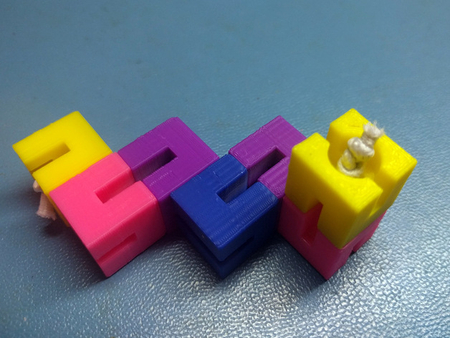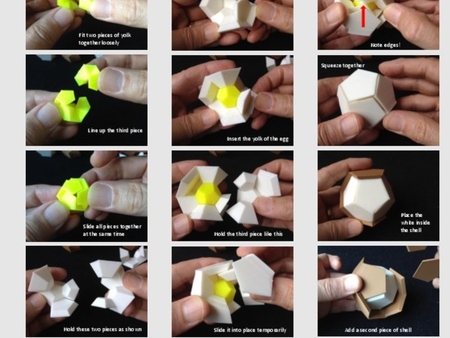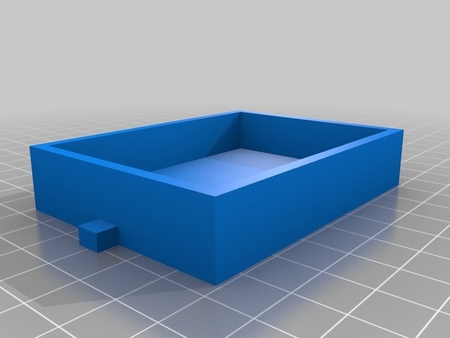Puzzling bunny (burr puzzle) 3D for print
10643 Views 2 Likes 0 Downloads Download the piece here from 3dforprint
https://dl.acm.org/doi/10.1145/2010324.1964992
Finally - you don't have to travel to Easter Isla...nd to find something puzzling!
This puzzle design follows the recipe described in Making Burr Puzzles from 3D Models: to make a burr puzzle out of a mesh, we embed a core burr puzzle into the mesh, grow the puzzle pieces radially until they intersect with the mesh, and attach the resulting mesh islands to the intersections in a way that allows the resulting pieces to move freely in the same directions as the core burr pieces.
The aim of this puzzle is to disassemble it and put it back together. To take the puzzle apart, the player must identify a special piece that they can slightly move out of place, in order to start freeing other pieces. Afterwards, when assembling the puzzle, this special piece must initially be placed slightly off its final location; the player will slide this piece into place once all other pieces have been placed, thus locking the entire structure. This is piece3.stl.
Moreover, to assemble / disassemble the puzzle, some pieces must be placed / removed in a specific order.
The bunny mesh is based on the Stanford Bunny bundled with Meshmixer.
Choose a quality 0.15 mm layer height profile (or equivalent) and turn adaptive layers on with layer height in the 0.1-0.2 mm range. Use 3 peri...meters with a sparse infill (10%).
Bridge settings should be on, as some pieces have bridges. The longest bridge spans 10 mm.
A brim will ensure all corners stay on the print bed.
If using a Slic3r variant, you will have to do the following trick to get the overhang of piece1.stl to print perfectly: untick the "Ensure vertical shell thickness" option (visible under Advanced settings), add a box modifier encompassing the overhang area, and set the number of top and bottom layers for the modifier to 0. Otherwise the overhang surface will be rough. This is probably related to this issue:
https://github.com/prusa3d/PrusaSlicer/issues/1054
https://github.com/supermerill/SuperSlicer/issues/253
The project files included have the print settings and trick described above.
Designer
voidbubble3d model description
An interlocking puzzle based on the Stanford Bunny.https://dl.acm.org/doi/10.1145/2010324.1964992
Finally - you don't have to travel to Easter Isla...nd to find something puzzling!
This puzzle design follows the recipe described in Making Burr Puzzles from 3D Models: to make a burr puzzle out of a mesh, we embed a core burr puzzle into the mesh, grow the puzzle pieces radially until they intersect with the mesh, and attach the resulting mesh islands to the intersections in a way that allows the resulting pieces to move freely in the same directions as the core burr pieces.
The aim of this puzzle is to disassemble it and put it back together. To take the puzzle apart, the player must identify a special piece that they can slightly move out of place, in order to start freeing other pieces. Afterwards, when assembling the puzzle, this special piece must initially be placed slightly off its final location; the player will slide this piece into place once all other pieces have been placed, thus locking the entire structure. This is piece3.stl.
Moreover, to assemble / disassemble the puzzle, some pieces must be placed / removed in a specific order.
The bunny mesh is based on the Stanford Bunny bundled with Meshmixer.
3d model print parameters
PLAChoose a quality 0.15 mm layer height profile (or equivalent) and turn adaptive layers on with layer height in the 0.1-0.2 mm range. Use 3 peri...meters with a sparse infill (10%).
Bridge settings should be on, as some pieces have bridges. The longest bridge spans 10 mm.
A brim will ensure all corners stay on the print bed.
If using a Slic3r variant, you will have to do the following trick to get the overhang of piece1.stl to print perfectly: untick the "Ensure vertical shell thickness" option (visible under Advanced settings), add a box modifier encompassing the overhang area, and set the number of top and bottom layers for the modifier to 0. Otherwise the overhang surface will be rough. This is probably related to this issue:
https://github.com/prusa3d/PrusaSlicer/issues/1054
https://github.com/supermerill/SuperSlicer/issues/253
The project files included have the print settings and trick described above.