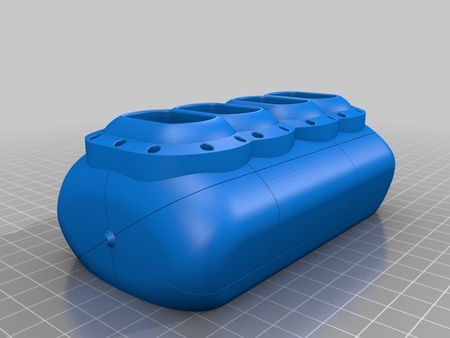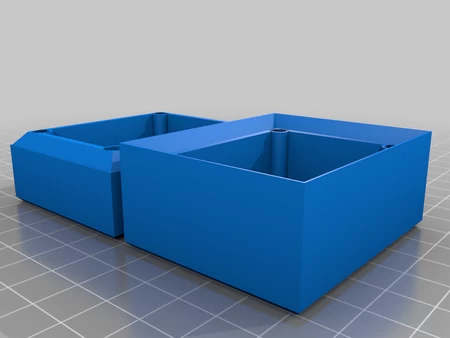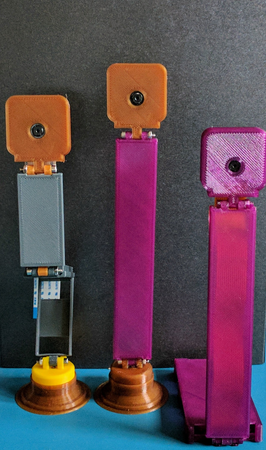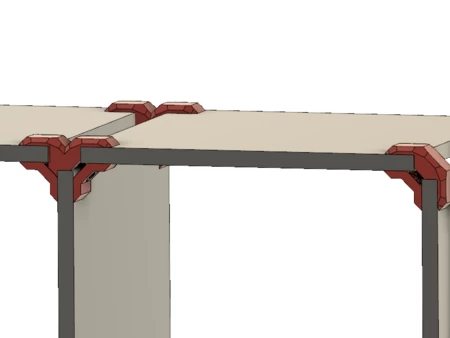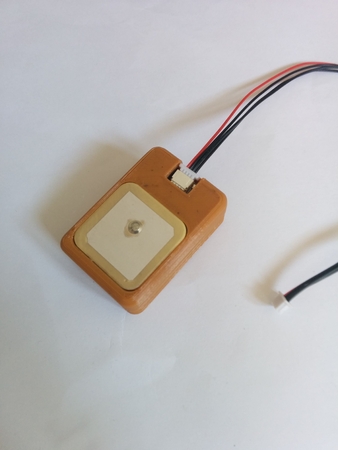"no se caiga" juguete mecanismo de en 3D para imprimir
11368 Visualizaciones 2 Me gusta 0 Descargas realizadas Descarga aqui la pieza desde 3dforprint
Una reminiscencia de la batería ...y windup powered "no caer" juguetes de mi infancia, he diseñado este "No Caer Juguete Mecanismo" para ilustrar cómo la batería y windup powered "no caer" juguetes me fue regalado hace más de cincuenta años evitado caer por el borde de una mesa, mostrador, u otra superficie elevada, sin el uso de micro controladores, servos y / o sensores electrónicos.
Mientras que el diseño de mi versión de este mecanismo mediante el cómputo de las características de Autodesk Fusion 360 para mantener el equilibrio (por ejemplo, "Centro de Masa") y una calculadora científica para la geometría, yo estaba realmente sorprendido por las habilidades y el talento de los ingenieros mecánicos que han diseñado mecanismos tales como la esta usando la redacción de las máquinas y las reglas de cálculo hace más de medio siglo.
En el vídeo de demostración, dejo que el mecanismo de suelta en un 8 1/2" por 11" (el tamaño de la "norma" cuaderno de papel) por 1/2" de espesor de la pieza de aguas de MDF. Como se puede ver en el vídeo, sólo el uso de electro mecánico técnicas, cuando el mecanismo se acerca al borde del MDF de la forma cónica de las ruedas delanteras permitir que la parte delantera horquilla pivote, reduciendo así la delantera del chasis hasta el punto donde la rotación del engranaje de contactos de la superficie del MDF. Cuando esto ocurre, el mecanismo gira en sentido horario (visto desde la parte superior), se aleja de la MDF borde, luego se continúa en un nuevo camino para la siguiente arista.
Como de costumbre, probablemente olvidó de un archivo o dos o quién sabe qué otra cosa, así que si usted tiene alguna pregunta, por favor no dude en preguntar como puedo hacer hacer un montón de errores.
Una nota final, yo no reciben cualquier tipo de compensación para el diseño, equipo, partes y/o materiales utilizados en este mecanismo.
Diseñado utilizando Autodesk Fusion 360, rodajas de uso de Cura 4.4.0, e impresas en PLA en una Ultimaker 3 Extendida y una Ultimaker S5.
He adquirido las siguientes partes de este mecanismo:
• Uno de 3,7 vdc 100 ma de la Batería de Litio (https://www.adafruit.com/product/...1570).
• Una JST PH de 2-Pin Cable (https://www.adafruit.com/product/3814).
• Una N20 6VCD 150RPM motor de engranajes (en línea).
• Tres R19 O-Rings (23.5 mm I. D., de 3,5 mm de sección, tienda de hardware).
Usted también necesitará un adecuado cargador de la batería.
Yo impreso en 3D de las siguientes partes en el PLA en .15mm de altura de capa, con el 20% de relleno y no soporta:
• Dos "Del Eje, Rueda, Delantera.stl".
• Un "Eje, Rueda, Trasera Derecha.stl".
• Un "Eje, Rueda, Girar.stl".
• Un "Eje Del Yugo.stl".
• Un "Engranaje De Corona, Eje (1.5m12t).stl".
• Un "Engranaje, El Motor De 2.2m10t).stl".
• Dos "De La Rueda Frontal.stl".
• Una "Rueda Trasera Izquierda.stl".
• Una "Rueda Trasera Derecha.stl".
• Una "Rueda, Rotar (1.5m12t).stl".
• Un "Yugo.stl".
Antes del montaje, compruebe el ajuste y cortar, limar, taladrar, lijar, etc. todas las piezas que sean necesarias para el movimiento suave de las superficies en movimiento, y ajuste apretado para no mover las superficies. Dependiendo de la impresora, la configuración de la impresora y los colores que elegiste, más o menos cortar, limar y/o lijado puede ser requerido. Cuidadosamente todos los bordes que estaban en contacto con la placa de construcción para hacer absolutamente seguro de que todos placa de construcción "cieno" es retirado y que todos los bordes son lisos. He utilizado los pequeños joyeros archivos y un montón de paciencia para realizar este paso.
Este mecanismo también se utiliza rosca de montaje, así que he usado un toque y morir conjunto de 6mm (1) para la limpieza de roscas.
De la asamblea.
Para ensamblar el mecanismo, he realizado los siguientes pasos:
• Se deslizó un anillo en "Rueda Trasera Izquierda.stl", "Rueda Trasera Derecha.stl" y "la Rueda, Rotar (1.5m12t).stl".
• Coloca el girar de la rueda de la asamblea en el "Chasis.stl", a continuación, se fija en su lugar con el "Eje de la Rueda, Gira.stl" asegurándose de que rotar libremente.
• Soldar el conector JST para el motor, de modo que con la energía aplicada, el motor gira en sentido horario visto desde el extremo del eje del motor.
• Pulsa en el conjunto del motor en la carcasa del motor en el chasis de montaje tal que el motor estaba a ras con la carcasa del motor de extremo izquierdo.
• Pulsa "Engranaje, El Motor De 2.2m10t).stl" sobre el eje motor.
• Posicionado "Piñón, Corona, Eje (1.5m12t).stl" en el ensamblaje de la base y luego se fija en el lugar por la prensa de montaje de Rueda", en la parte Trasera Izquierda.stl" en el equipo, a continuación, con cuidado de alinear el engranaje del motor con la rueda dentada.
• Seguro "De La Rueda, En La Parte Trasera Derecha.stl" en el chasis de la asamblea mediante "Eje, Rueda, Trasera Derecha.stl".
• Asegurado una "Rueda Delantera.stl" a "Yugo.stl" utilización de un "Eje, Rueda, Delantera.stl", repite el proceso con el resto de la rueda delantera y el eje.
• Aseguró el yugo de montaje a la parte frontal del chasis de la asamblea mediante "Eje del Yugo.stl".
• Asegurado la batería de LiPo para el chasis con cinta adhesiva de doble cara.
Para probar el mecanismo, lo coloqué en un 8 1/2" por 11" de 1/2" de espesor de la pieza de MDF, conecta la batería al motor, y fuera de él se fue!
Y eso es lo que yo 3D impreso y montado a "No Caer" Juguete Mecanismo.
Espero que lo disfruten!
Diseñador
Greg ZumwaltDescripción del modelo 3d
Un mecanismo que se ilustra cómo el "no caer" de la batería / de cuerda de los juguetes de mi infancia operado.Una reminiscencia de la batería ...y windup powered "no caer" juguetes de mi infancia, he diseñado este "No Caer Juguete Mecanismo" para ilustrar cómo la batería y windup powered "no caer" juguetes me fue regalado hace más de cincuenta años evitado caer por el borde de una mesa, mostrador, u otra superficie elevada, sin el uso de micro controladores, servos y / o sensores electrónicos.
Mientras que el diseño de mi versión de este mecanismo mediante el cómputo de las características de Autodesk Fusion 360 para mantener el equilibrio (por ejemplo, "Centro de Masa") y una calculadora científica para la geometría, yo estaba realmente sorprendido por las habilidades y el talento de los ingenieros mecánicos que han diseñado mecanismos tales como la esta usando la redacción de las máquinas y las reglas de cálculo hace más de medio siglo.
En el vídeo de demostración, dejo que el mecanismo de suelta en un 8 1/2" por 11" (el tamaño de la "norma" cuaderno de papel) por 1/2" de espesor de la pieza de aguas de MDF. Como se puede ver en el vídeo, sólo el uso de electro mecánico técnicas, cuando el mecanismo se acerca al borde del MDF de la forma cónica de las ruedas delanteras permitir que la parte delantera horquilla pivote, reduciendo así la delantera del chasis hasta el punto donde la rotación del engranaje de contactos de la superficie del MDF. Cuando esto ocurre, el mecanismo gira en sentido horario (visto desde la parte superior), se aleja de la MDF borde, luego se continúa en un nuevo camino para la siguiente arista.
Como de costumbre, probablemente olvidó de un archivo o dos o quién sabe qué otra cosa, así que si usted tiene alguna pregunta, por favor no dude en preguntar como puedo hacer hacer un montón de errores.
Una nota final, yo no reciben cualquier tipo de compensación para el diseño, equipo, partes y/o materiales utilizados en este mecanismo.
Diseñado utilizando Autodesk Fusion 360, rodajas de uso de Cura 4.4.0, e impresas en PLA en una Ultimaker 3 Extendida y una Ultimaker S5.
Parametros de impresión 3d
Partes.He adquirido las siguientes partes de este mecanismo:
• Uno de 3,7 vdc 100 ma de la Batería de Litio (https://www.adafruit.com/product/...1570).
• Una JST PH de 2-Pin Cable (https://www.adafruit.com/product/3814).
• Una N20 6VCD 150RPM motor de engranajes (en línea).
• Tres R19 O-Rings (23.5 mm I. D., de 3,5 mm de sección, tienda de hardware).
Usted también necesitará un adecuado cargador de la batería.
Yo impreso en 3D de las siguientes partes en el PLA en .15mm de altura de capa, con el 20% de relleno y no soporta:
• Dos "Del Eje, Rueda, Delantera.stl".
• Un "Eje, Rueda, Trasera Derecha.stl".
• Un "Eje, Rueda, Girar.stl".
• Un "Eje Del Yugo.stl".
• Un "Engranaje De Corona, Eje (1.5m12t).stl".
• Un "Engranaje, El Motor De 2.2m10t).stl".
• Dos "De La Rueda Frontal.stl".
• Una "Rueda Trasera Izquierda.stl".
• Una "Rueda Trasera Derecha.stl".
• Una "Rueda, Rotar (1.5m12t).stl".
• Un "Yugo.stl".
Antes del montaje, compruebe el ajuste y cortar, limar, taladrar, lijar, etc. todas las piezas que sean necesarias para el movimiento suave de las superficies en movimiento, y ajuste apretado para no mover las superficies. Dependiendo de la impresora, la configuración de la impresora y los colores que elegiste, más o menos cortar, limar y/o lijado puede ser requerido. Cuidadosamente todos los bordes que estaban en contacto con la placa de construcción para hacer absolutamente seguro de que todos placa de construcción "cieno" es retirado y que todos los bordes son lisos. He utilizado los pequeños joyeros archivos y un montón de paciencia para realizar este paso.
Este mecanismo también se utiliza rosca de montaje, así que he usado un toque y morir conjunto de 6mm (1) para la limpieza de roscas.
De la asamblea.
Para ensamblar el mecanismo, he realizado los siguientes pasos:
• Se deslizó un anillo en "Rueda Trasera Izquierda.stl", "Rueda Trasera Derecha.stl" y "la Rueda, Rotar (1.5m12t).stl".
• Coloca el girar de la rueda de la asamblea en el "Chasis.stl", a continuación, se fija en su lugar con el "Eje de la Rueda, Gira.stl" asegurándose de que rotar libremente.
• Soldar el conector JST para el motor, de modo que con la energía aplicada, el motor gira en sentido horario visto desde el extremo del eje del motor.
• Pulsa en el conjunto del motor en la carcasa del motor en el chasis de montaje tal que el motor estaba a ras con la carcasa del motor de extremo izquierdo.
• Pulsa "Engranaje, El Motor De 2.2m10t).stl" sobre el eje motor.
• Posicionado "Piñón, Corona, Eje (1.5m12t).stl" en el ensamblaje de la base y luego se fija en el lugar por la prensa de montaje de Rueda", en la parte Trasera Izquierda.stl" en el equipo, a continuación, con cuidado de alinear el engranaje del motor con la rueda dentada.
• Seguro "De La Rueda, En La Parte Trasera Derecha.stl" en el chasis de la asamblea mediante "Eje, Rueda, Trasera Derecha.stl".
• Asegurado una "Rueda Delantera.stl" a "Yugo.stl" utilización de un "Eje, Rueda, Delantera.stl", repite el proceso con el resto de la rueda delantera y el eje.
• Aseguró el yugo de montaje a la parte frontal del chasis de la asamblea mediante "Eje del Yugo.stl".
• Asegurado la batería de LiPo para el chasis con cinta adhesiva de doble cara.
Para probar el mecanismo, lo coloqué en un 8 1/2" por 11" de 1/2" de espesor de la pieza de MDF, conecta la batería al motor, y fuera de él se fue!
Y eso es lo que yo 3D impreso y montado a "No Caer" Juguete Mecanismo.
Espero que lo disfruten!