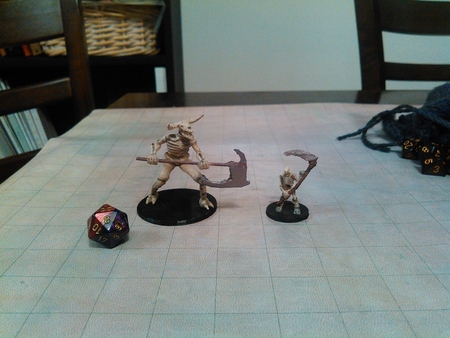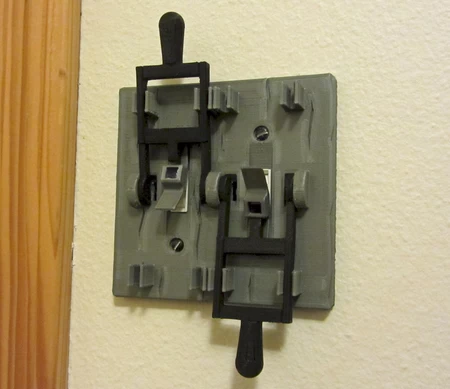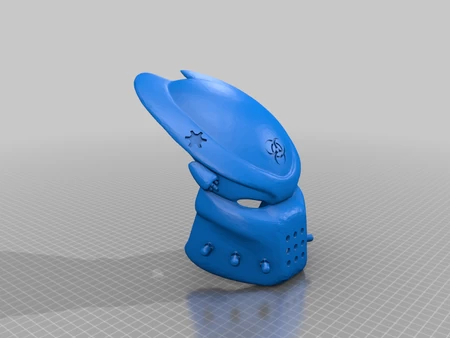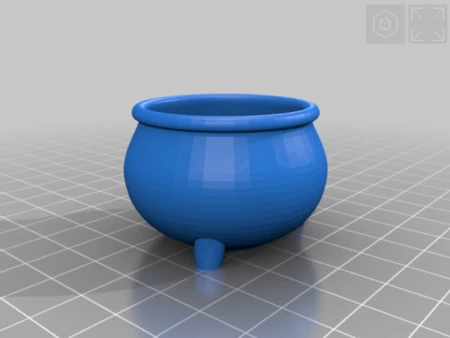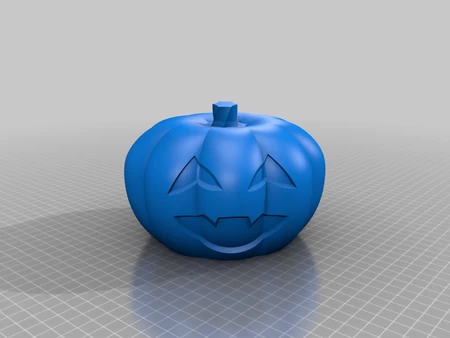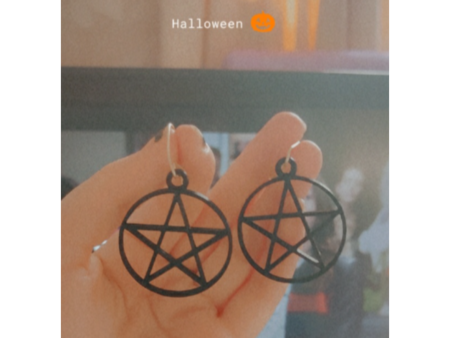Squelette 3d pour imprimer
10282 Vues 3 Goûts 0 Téléchargements Téléchargez ici la pièce à partir de 3dforprint
https://youtu.be/hql0roww7i4
https://youtu.be/q3gaazo7xtc
"Rip Skeleton" est un thème d'Halloween imp...rimé en 3D "Boîte à rien". Appuyez simplement sur le bouton rouge, et le squelette RIP se pose en rouge de son cercueil illuminé de bougie pour "appuyer" sur le bouton rouge et revenir dans l'obscurité pour son "repos en paix".
La conception rappelle les flipper électro-mécaniques que j'ai réparés pour un distributeur de divertissement local tout en fréquentant le collège il y a environ 40 ans (nous avons toujours un flocant électro-mécanique entièrement fonctionnel "Captain Fantastic" Pinball Machine, vers 1976, dans notre salle de jeux) . Au lieu d'une utilisation d'un micro-contrôleur et des servos, ce modèle électro-mécanique utilise un seul moteur et un arbre à cames à deux lobes pour contrôler l'animation et l'éclairage simples via deux commutateurs de micro-rouleaux suivant les lobes d'arbre à cames. Cette approche étend considérablement la durée de vie de la batterie car lorsque le modèle est inactif, il ne tire aucun courant de l'alimentation de la batterie Twin AAA. Notez que Rip Skelton n'appuyait pas vraiment sur le bouton rouge car son bras est trop fragile. Il utilise simplement "l'esprit sur la matière" (par exemple un interrupteur à rouleau sur un lobe de came) pour appuyer sur le bouton.
Comme d'habitude, j'ai probablement oublié un fichier ou deux ou qui sait quoi d'autre, donc si vous avez des questions, n'hésitez pas à demander car je fais beaucoup d'erreurs.
Conçu en utilisant Autodesk Fusion 360, tranché à l'aide de Cura 4.2, et imprimé dans PLA sur un Ultimaker 2+ étendu et en PLA et PVA sur un Ultimaker 3 étendu.
J'ai utilisé les fournitures suivantes:
• Gue cyanoacrylate épaisse.
• Glue de cyanoacrylate mince.
• Cyanoacrylate Glue Accele...rant.
• Huile de machine légère.
• Paire torsadé Cat5 récupérée 24AWG Fil échoué (le fil brillant 28AWG est meilleur pour sa flexibilité).
• Souder.
Acquérir, imprimer et préparer les pièces.
Ce modèle utilise les pièces imprimées non 3D suivantes:
• Un support de batterie 2 AAA avec interrupteur (recherchez "2 porte-batterie AAA avec commutateur").
• Deux batteries AAA.
• Un moteur d'engrenage N20 6VDC 150 tr / min.
• Deux LED de la lampe à thé récupérée et lentilles de flamme. (Https://www.amazon.com/gp/product/b00t28fwvs/ref=ppx_yo_dt_b_asin_image_o00_s00?ie=utf8&psc=1).
• Deux LED Clear Bright Red 3 mm (mes pièces bac).
• Deux résistances de 100 ohm 1/4 watts (mon bac de pièces).
• Deux commutateurs micro-rouleaux (recherchez "CYT1096").
• Un interrupteur de micro levier (recherchez "Cyt1073").
• Deux vis à capuchon de deux par 10 mm avec écrous (quincaillerie locale).
• Deux vis à capuchon M2,5 par 20 mm avec écrous (quincaillerie locale).
• Le fil (28AWG est bloqué est préféré, j'ai utilisé Cat5 24AWG récupéré bloqué).
Pour les pièces imprimées 3D, j'ai inclus le fichier "Liste des pièces imprimées RIP 3D" contenant les noms, compter, calque de calque, entreamètres et supports pour les pièces que j'ai imprimées. Remarque J'ai imprimé "Skeleton, Head.stl" et "Skeleton.stl" avec des supports. J'ai imprimé ces deux pièces avec un support PVA (eau soluble) en utilisant le paramètre de support Cura 4.2 "Everywhere" avec d'excellents résultats. J'ai également imprimé ces deux pièces avec le support PLA en utilisant le paramètre de support Cura 4.2 "Touching BuildPle" avec de très bons résultats, comme le montre la photographie de comparaison "squelette.stl". Gardez à l'esprit que lors de l'utilisation du support PLA, vous devez utiliser le paramètre de support "Tackeing BuildPlate" ou la "colonne vertébrale du squelette" sera bloquée avec un filament de support PLA et donc devenir incapable d'accepter le câblage pour la tête de tête. Il y a deux arbres à cames, "arbre à cames 75.stl" et "arbre à cames 150.stl", le premier étant pour un moteur de 75 tr / min et le second un moteur de 150 tr / min.
Il s'agit d'un modèle d'impression et d'assemblage de haute précision utilisant parfois de très petites pièces et dans des espaces très serrés. Avant l'assemblage, le test d'ajustement et de garniture, le fichier, le sable, etc. toutes les pièces nécessaires pour le mouvement lisse des surfaces mobiles et l'ajustement serré pour les surfaces non mobiles. Selon votre imprimante, les paramètres de votre imprimante et les couleurs que vous avez choisis, plus ou moins la coupe, le dépôt et / ou le ponçage peuvent être nécessaires. Déposer soigneusement tous les bords qui ont contacté la plaque de construction pour rendre absolument certain que toutes les plaques de construction "suintement" sont supprimées et que tous les bords sont lisses. J'ai utilisé de petits fichiers de bijoutiers et beaucoup de patience pour effectuer cette étape.
Le modèle utilise également un assemblage fileté, j'ai donc utilisé un jeu de robinet et de matrice (6 mm par 1, 8 mm par 1,25) pour le nettoyage des filetages.
J'ai utilisé de petits points de colle cyanoacrylate épaisse pour fixer le bras gauche du squelette au torse, fixer les poignées et les lettres au boîtier, fixer le câblage à la base et pour sécuriser les filetages si nécessaire. J'ai également utilisé de l'huile de machine légère pour la lubrification des engrenages, des épingles et des essieux.
Répartir les lampes à thé.
Le modèle utilise la LED vacillante et la lentille de flamme de la lampe à thé que j'ai récupérée. Pour obtenir ces pièces, le démontage de la lampe à thé est nécessaire. Pour démonter la lampe à thé, j'ai effectué les étapes suivantes:
• Retirer le couvercle de la batterie et la batterie de la lampe à thé.
• Utilisé un petit tournevis pour retirer le couvercle de la lampe à thé.
• Utilisé un petit tournevis pour retirer l'objectif du couvercle de la lampe à thé.
• Retirer la LED et commander de la base de lampe à thé.
• Retirer l'interrupteur de la LED.
Assemblez le squelette.
Pour assembler le squelette, j'ai aligné "squelette, avant-bras, gauche.stl" avec "squelette.stl" et fixé en place avec de très petits points de colle cyanoacrylate épaisse. Après le durcissement, j'ai renforcé l'articulation avec de la colle cyanoacrylate plus épaisse.
Selon votre imprimante, vos paramètres d'imprimante et les couleurs que vous avez choisies, vous souhaiterez peut-être renforcer le bras gauche entier avec une mince colle cyanoacrylate pour une force supplémentaire.
Assemblez la base.
Pour assembler la base, j'ai effectué les étapes suivantes:
• Attaché l'interrupteur de levier à bouton-poussoir (CYT1073) à "base.stl" en utilisant deux boulons et écrous M2 par 10, a fixé les commutateurs à rouleaux LED du moteur et du bouton-poussée (CYT1096) à l'ensemble de base en utilisant deux boulons et écrous M2,5 M2.5 par 20 par 20 par 20 et pressé le moteur dans le mont du moteur dans l'assemblage de base.
• Souder une longueur de 100 mm de paire torsadé bleu et blanc / bleu sur l'interrupteur de levier à bouton-poussoir et a acheminé les fils sous le support du moteur et hors du côté gauche.
• Souder une longueur de 100 mm de paire torsadé bleu et blanc / bleu au moteur "+" et "-" bornes et a acheminé les fils entre les montées d'arbre à cames et le côté gauche.
• Souder l'interrupteur de levier du bouton-poussoir blanc / bleu à la borne 1 de l'interrupteur à rouleau de moteur, puis a soudé l'interrupteur bleu du levier du bouton-poussoir vers le borne 3 du commutateur à rouleau de moteur.
• Souder le fil bleu / blanc à la borne 3 du commutateur à rouleau de moteur.
• Souder le portefeuille du support de batterie à la borne 1 de l'interrupteur à rouleau de moteur et l'interrupteur LED du bouton-poussoir.
• Twiste le porte-fils du porte-batterie et le fil bleu du moteur ensemble (plus de fils seront ajoutés plus tard).
• Installé deux batteries AAA dans la batterie en arrière et a retourné la batterie en marche / désactiver l'interrupteur.
• Activé l'interrupteur à rouleau de moteur et vérifié la rotation du moteur pour la rotation dans le sens horaire lorsqu'il est vu à partir de l'extrémité de l'arbre du moteur du moteur. Si le moteur ne fonctionnait pas dans le sens antihoraire, j'ai échangé les fils au niveau du moteur "+" et "-" terminaux.
• Activez l'interrupteur de levier à bouton-poussoir pour vous assurer que le moteur tournait dans le sens antihoraire comme vu à partir de l'extrémité de l'arbre du moteur du moteur.
• A basculé le pack de batterie ON / OFF Cutch à OFF.
• Positionné "arbre à cames.stl" entre les tours d'arbre à cames dans l'assemblage de base puis fermement sécurisé en filetage en filetage "Gear, arbre à cames.stl" à l'arbre à cames de la tour d'arbre à cames arrière et "essieu, arbre à cames.stl" à l'arbre à cames de l'arbre à cames de l'arbre à cames arrière et "essieu, arbre à cames" Tour d'arbre à cames avant.
• Appuyez sur "Engrenage, moteur.stl" sur l'arbre du moteur et aligné le moteur et l'ensemble de l'engrenage avec "Gear, Camarfaft.stl".
• Allume le pack de batterie ON / OFF l'interrupteur sur ON.
• Activé l'interrupteur à bouton-poussoir et s'est assuré que l'arbre à cames tournait à 360 degrés puis s'est arrêté en position de désactivation. Sinon, j'ai ajusté la position du moteur et des interrupteurs à rouleaux de bouton-poussoir à LED.
• A basculé le pack de batterie ON / OFF Cutch à OFF.
• Assurez-vous que l'arbre à cames était en position de désactivation.
Ajouter le squelette à la base.
Pour ajouter le squelette à la base, j'ai effectué les étapes suivantes:
• Coupez une longueur de 180 mm de fil paire torsadé orange et blanc / orange.
• Souder une résistance de 100 ohm au plomb cathode de l'une des LED de 3 mm,
• Souder le conduit blanc / orange à l'extrémité libre de la résistance 100omh.
• Souder le plomb orange au fil d'anode de la LED de 3 mm et isolé avec des tubes thermiques.
• Gliez les extrémités libres du câblage dans la colonne vertébrale de "Skeleton.stl".
• Filé "Pin, montage, squelette.stl" dans "Mount, Skeleton.stl".
• Filé le câblage LED de la tête du squelette à travers le support du squelette, à travers "Gear, Crown, essieu.stl" (côté plat en premier), sous le support de moteur et hors du côté gauche.
• Pressé "Équipement, couronne, axe.stl" sur l'arbre hexagonal sur le squelette de telle sorte que le squelette tournait en douceur sur le support mais pas lâche. Lorsqu'il est correctement ajusté, un petit point de colle cyanoacrylate épais peut être nécessaire pour fixer l'engrenage sur le squelette.
• Placer le support sur la base entourant les tours du mont.
• Filé "essieu, montage, Skelton.stl" à travers la tour de montage arrière et l'assemblage de montage puis dans l'assemblage de base.
• Avec le Skelton en position de bas, positionnée "Gear, couronne, base.stl" sur la surface intérieure de la tour de montage avant et sécurisée en filetage "essieu, équipement, couronne, montage, squelette.stl" à travers le Montez ensuite dans l'équipement. Cet équipement doit rester en place sans rotation.
• Vérifié pour un mouvement gratuit et approprié du squelette en soulevant et en abaissant l'assemblage à l'aide de "Pin, Mount, Skeleton.stl".
• Avec le Skelton en position de bas et l'arbre à cames en position hors de la position, fixé "ARM.STL" à "Gear, Camarfa.stl" dans le trou d'engrenage de l'arbre à cames le plus proche du trou de montage du bras dans l'ensemble de montage squelette, en utilisant un "Essieu, arm.stl".
• Attaché l'extrémité restante de "ARM.stl" à l'ensemble de montage squelette en utilisant le "essieu, arm.stl" restant.
• Vérifié pour s'assurer que l'arbre à cames était en position de désactivation et que le squelette était en position de bas.
• Souder le fil blanc / orange de la tête conduit à la borne de l'interrupteur à rouleau de moteur 3.
• Twisted le fil orange de la tête conduit au port rouge du support de batterie précédemment tordu (plus de fils seront ajoutés plus tard).
• A allumé l'interrupteur du support de batterie.
• Appuyez sur l'interrupteur du levier du bouton-poussoir pour vous assurer que le squelette se levait, tourna et abaissait sans déformation ni liaison, et la tête s'est éclairée pendant tout le cycle.
• A basculé le pack de batterie ON / OFF Cutch à OFF.
Ajoutez le levier du bouton-poussoir à la base.
Pour ajouter le levier de bouton-poussoir à la base, j'ai effectué les étapes suivantes:
• Coupez une longueur de 150 mm de fil de paire torsadé vert et blanc / vert.
• Positionné les 3 mm restants LED à travers les trous dans "Lever, Pushbutton.stl".
• Souder le fil vert au fil d'anode LED.
• Souder une résistance de 100 ohm au fil de cathode LED.
• Solderer le fil blanc / vert à l'extrémité libre de la résistance de 100 ohm.
• Appliqué de petits points de colle cyanoacrylate pour fixer les fils et la résistance en place.
• Positionné l'assemblage du levier du bouton-poussoir en place sur l'assemblage de la base et fixé en place avec "essieu, levier, bouton-poussoir.stl".
• acheminé les fils sous l'arbre à cames et hors du côté gauche.
• Souder le fil blanc / vert à la borne 3 de l'interrupteur à rouleau LED du bouton-poussoir.
• Twisted le fil vert sur le porte-batterie du support de batterie précédemment tordu (plus de fils seront ajoutés plus tard).
• Affitionné l'interrupteur de batterie en marche / désactivation de la batterie.
• Appuyez sur l'assemblage du levier du bouton-poussoir et s'est assuré que le mécanisme est cyclé et que le bouton-poussoir a été illuminé dès le début du cycle puis éteint à mi-chemin à travers le cycle.
• A basculé le support de batterie ON / OFF TO OFF.
Ajoutez la tête des bougies et du squelette.
Remarquez les LED d'éclairage de thé que je suis récupéré directement sur 3VDC afin qu'aucune résistance de limitation de courant ne soit requise.
Pour ajouter la tête des bougies et du squelette, j'ai effectué les étapes suivantes:
• Coupez une longueur de 150 mm de fil paire torsadé orange et blanc / orange.
• Souder le fil orange vers la lumière de thé en avant l'anode à LED à l'isolation avec des tubes thermiques.
• Souder le fil blanc / orange jusqu'au fil de cathode éclairé du thé récupéré.
• Fiffé un "Candle Holder.stl" dans la position de bougie arrière droite de l'assemblage de base.
• Filé les fils à travers le bougeoir, entre les tours du mont, sous le support de moteur, entre les tours d'arbre à cames et vers la gauche.
• Appuyez sur la flamme de la lampe de thé récupérée en un seul "adaptateur, bougie.stl".
• Pressé la flamme de la lampe à thé récupérée conduit dans la flamme de la lampe à thé.
• Appuyez sur l'assemblage dans le bougeoir.
• Souder le fil blanc / orange à la borne 3 de l'interrupteur à rouleau de moteur.
• Twisted le fil orange sur le porte-batterie rouge auparavant torsadé, soudé le faisceau ensemble, puis isolé avec des tubes thermiques.
• Répété ce processus avec la bougie arrière gauche en utilisant une longueur de fil de 75 mm.
• Affitionné l'interrupteur de batterie en marche / désactivation de la batterie.
• Appuyez sur l'assemblage du levier du bouton-poussoir et s'est assuré que les bougies s'allumaient.
• A basculé le support de batterie ON / OFF TO OFF.
Assemblage final.
Pour l'assemblage final, j'ai effectué les étapes suivantes:
• Position positionnée "Yoke.stl" Over "Pin, Mount, Skeleton.stl" avec la fente du couvercle vers l'avant.
• Positionné le support de batterie à l'intérieur de "côtés.stl".
• Positionné "Button.stl" dans "Sides.stl".
• Assurez-vous que l'interrupteur sur / hors batterie était désactivé.
• Appuyez sur le levier du bouton-poussoir vers l'intérieur.
• Positionné soigneusement l'assemblage des côtés sur l'ensemble de base, en le glissant vers le bas jusqu'à ce qu'il soit complètement assis avec le bouton-poussoir LED centré dans le bouton-poussoir.
• Affitionné l'interrupteur de batterie en marche / désactivation de la batterie.
• Appuyez sur le bouton-poussoir et s'est assuré que le mécanisme est cyclé sans liaison.
• Appuyé sur le bouton-poussoir, attendu que le squelette soit vertical, puis a immédiatement tourné l'interrupteur sur / désactivé la batterie.
• Thread "Pin, LID.stl" dans le bras de couvercle du côté droit du couvercle (du côté squelette du bras de couvercle).
• Positionné soigneusement la broche de couvercle dans la fente de la goupille de joug de base, tourné le couvercle, puis positionné les épingles de charnière du couvercle dans les fentes de broche de charnière de base.
• fixé les épingles de charnière de couvercle gauche et droite en place en utilisant les deux "essieu, lid.stl".
Une fois assemblé et testé, j'ai fixé les quatre "poignées" et "couvercle, rip.stl" au cercueil en utilisant de petits points de colle cyanoacrylate épaisse.
Et enfin, lorsque les batteries expirent, comment puis-je ouvrir le couvercle pour les changer car le mécanisme de l'emplacement de la broche tient le couvercle fermé? Il y a un trou d'accès de 10 mm à l'arrière des "côtés.stl" alignés avec l'arbre du moteur d'engrenage et l'engrenage du moteur. Tout d'abord, j'utilise un punch plat ou un équivalent pour faire glisser le moteur et le moteur vers l'avant du modèle juste assez pour désengager l'engrenage du moteur de l'engrenage d'arbre à cames. Ensuite, en utilisant un choix dentaire, un tournevis bijoutiers ou équivalent, je tourne la dent de dent de vitesse d'arbre à cames jusqu'à ce que le couvercle soit ouvert. Une fois ouvert, je retire le support de batterie, remplace les batteries, réinstalle le support de batterie et je repose enfin le moteur et le moteur.
Et c'est ainsi que j'ai imprimé et assemblé "RIP, squelette".
J'espère que vous l'apprécierez!
Designer
Greg ZumwaltDescription du modèle 3D
Une boîte sur le thème d'Halloween "ne rien".https://youtu.be/hql0roww7i4
https://youtu.be/q3gaazo7xtc
"Rip Skeleton" est un thème d'Halloween imp...rimé en 3D "Boîte à rien". Appuyez simplement sur le bouton rouge, et le squelette RIP se pose en rouge de son cercueil illuminé de bougie pour "appuyer" sur le bouton rouge et revenir dans l'obscurité pour son "repos en paix".
La conception rappelle les flipper électro-mécaniques que j'ai réparés pour un distributeur de divertissement local tout en fréquentant le collège il y a environ 40 ans (nous avons toujours un flocant électro-mécanique entièrement fonctionnel "Captain Fantastic" Pinball Machine, vers 1976, dans notre salle de jeux) . Au lieu d'une utilisation d'un micro-contrôleur et des servos, ce modèle électro-mécanique utilise un seul moteur et un arbre à cames à deux lobes pour contrôler l'animation et l'éclairage simples via deux commutateurs de micro-rouleaux suivant les lobes d'arbre à cames. Cette approche étend considérablement la durée de vie de la batterie car lorsque le modèle est inactif, il ne tire aucun courant de l'alimentation de la batterie Twin AAA. Notez que Rip Skelton n'appuyait pas vraiment sur le bouton rouge car son bras est trop fragile. Il utilise simplement "l'esprit sur la matière" (par exemple un interrupteur à rouleau sur un lobe de came) pour appuyer sur le bouton.
Comme d'habitude, j'ai probablement oublié un fichier ou deux ou qui sait quoi d'autre, donc si vous avez des questions, n'hésitez pas à demander car je fais beaucoup d'erreurs.
Conçu en utilisant Autodesk Fusion 360, tranché à l'aide de Cura 4.2, et imprimé dans PLA sur un Ultimaker 2+ étendu et en PLA et PVA sur un Ultimaker 3 étendu.
Paramètres d'impression du modèle 3D
Fournitures.J'ai utilisé les fournitures suivantes:
• Gue cyanoacrylate épaisse.
• Glue de cyanoacrylate mince.
• Cyanoacrylate Glue Accele...rant.
• Huile de machine légère.
• Paire torsadé Cat5 récupérée 24AWG Fil échoué (le fil brillant 28AWG est meilleur pour sa flexibilité).
• Souder.
Acquérir, imprimer et préparer les pièces.
Ce modèle utilise les pièces imprimées non 3D suivantes:
• Un support de batterie 2 AAA avec interrupteur (recherchez "2 porte-batterie AAA avec commutateur").
• Deux batteries AAA.
• Un moteur d'engrenage N20 6VDC 150 tr / min.
• Deux LED de la lampe à thé récupérée et lentilles de flamme. (Https://www.amazon.com/gp/product/b00t28fwvs/ref=ppx_yo_dt_b_asin_image_o00_s00?ie=utf8&psc=1).
• Deux LED Clear Bright Red 3 mm (mes pièces bac).
• Deux résistances de 100 ohm 1/4 watts (mon bac de pièces).
• Deux commutateurs micro-rouleaux (recherchez "CYT1096").
• Un interrupteur de micro levier (recherchez "Cyt1073").
• Deux vis à capuchon de deux par 10 mm avec écrous (quincaillerie locale).
• Deux vis à capuchon M2,5 par 20 mm avec écrous (quincaillerie locale).
• Le fil (28AWG est bloqué est préféré, j'ai utilisé Cat5 24AWG récupéré bloqué).
Pour les pièces imprimées 3D, j'ai inclus le fichier "Liste des pièces imprimées RIP 3D" contenant les noms, compter, calque de calque, entreamètres et supports pour les pièces que j'ai imprimées. Remarque J'ai imprimé "Skeleton, Head.stl" et "Skeleton.stl" avec des supports. J'ai imprimé ces deux pièces avec un support PVA (eau soluble) en utilisant le paramètre de support Cura 4.2 "Everywhere" avec d'excellents résultats. J'ai également imprimé ces deux pièces avec le support PLA en utilisant le paramètre de support Cura 4.2 "Touching BuildPle" avec de très bons résultats, comme le montre la photographie de comparaison "squelette.stl". Gardez à l'esprit que lors de l'utilisation du support PLA, vous devez utiliser le paramètre de support "Tackeing BuildPlate" ou la "colonne vertébrale du squelette" sera bloquée avec un filament de support PLA et donc devenir incapable d'accepter le câblage pour la tête de tête. Il y a deux arbres à cames, "arbre à cames 75.stl" et "arbre à cames 150.stl", le premier étant pour un moteur de 75 tr / min et le second un moteur de 150 tr / min.
Il s'agit d'un modèle d'impression et d'assemblage de haute précision utilisant parfois de très petites pièces et dans des espaces très serrés. Avant l'assemblage, le test d'ajustement et de garniture, le fichier, le sable, etc. toutes les pièces nécessaires pour le mouvement lisse des surfaces mobiles et l'ajustement serré pour les surfaces non mobiles. Selon votre imprimante, les paramètres de votre imprimante et les couleurs que vous avez choisis, plus ou moins la coupe, le dépôt et / ou le ponçage peuvent être nécessaires. Déposer soigneusement tous les bords qui ont contacté la plaque de construction pour rendre absolument certain que toutes les plaques de construction "suintement" sont supprimées et que tous les bords sont lisses. J'ai utilisé de petits fichiers de bijoutiers et beaucoup de patience pour effectuer cette étape.
Le modèle utilise également un assemblage fileté, j'ai donc utilisé un jeu de robinet et de matrice (6 mm par 1, 8 mm par 1,25) pour le nettoyage des filetages.
J'ai utilisé de petits points de colle cyanoacrylate épaisse pour fixer le bras gauche du squelette au torse, fixer les poignées et les lettres au boîtier, fixer le câblage à la base et pour sécuriser les filetages si nécessaire. J'ai également utilisé de l'huile de machine légère pour la lubrification des engrenages, des épingles et des essieux.
Répartir les lampes à thé.
Le modèle utilise la LED vacillante et la lentille de flamme de la lampe à thé que j'ai récupérée. Pour obtenir ces pièces, le démontage de la lampe à thé est nécessaire. Pour démonter la lampe à thé, j'ai effectué les étapes suivantes:
• Retirer le couvercle de la batterie et la batterie de la lampe à thé.
• Utilisé un petit tournevis pour retirer le couvercle de la lampe à thé.
• Utilisé un petit tournevis pour retirer l'objectif du couvercle de la lampe à thé.
• Retirer la LED et commander de la base de lampe à thé.
• Retirer l'interrupteur de la LED.
Assemblez le squelette.
Pour assembler le squelette, j'ai aligné "squelette, avant-bras, gauche.stl" avec "squelette.stl" et fixé en place avec de très petits points de colle cyanoacrylate épaisse. Après le durcissement, j'ai renforcé l'articulation avec de la colle cyanoacrylate plus épaisse.
Selon votre imprimante, vos paramètres d'imprimante et les couleurs que vous avez choisies, vous souhaiterez peut-être renforcer le bras gauche entier avec une mince colle cyanoacrylate pour une force supplémentaire.
Assemblez la base.
Pour assembler la base, j'ai effectué les étapes suivantes:
• Attaché l'interrupteur de levier à bouton-poussoir (CYT1073) à "base.stl" en utilisant deux boulons et écrous M2 par 10, a fixé les commutateurs à rouleaux LED du moteur et du bouton-poussée (CYT1096) à l'ensemble de base en utilisant deux boulons et écrous M2,5 M2.5 par 20 par 20 par 20 et pressé le moteur dans le mont du moteur dans l'assemblage de base.
• Souder une longueur de 100 mm de paire torsadé bleu et blanc / bleu sur l'interrupteur de levier à bouton-poussoir et a acheminé les fils sous le support du moteur et hors du côté gauche.
• Souder une longueur de 100 mm de paire torsadé bleu et blanc / bleu au moteur "+" et "-" bornes et a acheminé les fils entre les montées d'arbre à cames et le côté gauche.
• Souder l'interrupteur de levier du bouton-poussoir blanc / bleu à la borne 1 de l'interrupteur à rouleau de moteur, puis a soudé l'interrupteur bleu du levier du bouton-poussoir vers le borne 3 du commutateur à rouleau de moteur.
• Souder le fil bleu / blanc à la borne 3 du commutateur à rouleau de moteur.
• Souder le portefeuille du support de batterie à la borne 1 de l'interrupteur à rouleau de moteur et l'interrupteur LED du bouton-poussoir.
• Twiste le porte-fils du porte-batterie et le fil bleu du moteur ensemble (plus de fils seront ajoutés plus tard).
• Installé deux batteries AAA dans la batterie en arrière et a retourné la batterie en marche / désactiver l'interrupteur.
• Activé l'interrupteur à rouleau de moteur et vérifié la rotation du moteur pour la rotation dans le sens horaire lorsqu'il est vu à partir de l'extrémité de l'arbre du moteur du moteur. Si le moteur ne fonctionnait pas dans le sens antihoraire, j'ai échangé les fils au niveau du moteur "+" et "-" terminaux.
• Activez l'interrupteur de levier à bouton-poussoir pour vous assurer que le moteur tournait dans le sens antihoraire comme vu à partir de l'extrémité de l'arbre du moteur du moteur.
• A basculé le pack de batterie ON / OFF Cutch à OFF.
• Positionné "arbre à cames.stl" entre les tours d'arbre à cames dans l'assemblage de base puis fermement sécurisé en filetage en filetage "Gear, arbre à cames.stl" à l'arbre à cames de la tour d'arbre à cames arrière et "essieu, arbre à cames.stl" à l'arbre à cames de l'arbre à cames de l'arbre à cames arrière et "essieu, arbre à cames" Tour d'arbre à cames avant.
• Appuyez sur "Engrenage, moteur.stl" sur l'arbre du moteur et aligné le moteur et l'ensemble de l'engrenage avec "Gear, Camarfaft.stl".
• Allume le pack de batterie ON / OFF l'interrupteur sur ON.
• Activé l'interrupteur à bouton-poussoir et s'est assuré que l'arbre à cames tournait à 360 degrés puis s'est arrêté en position de désactivation. Sinon, j'ai ajusté la position du moteur et des interrupteurs à rouleaux de bouton-poussoir à LED.
• A basculé le pack de batterie ON / OFF Cutch à OFF.
• Assurez-vous que l'arbre à cames était en position de désactivation.
Ajouter le squelette à la base.
Pour ajouter le squelette à la base, j'ai effectué les étapes suivantes:
• Coupez une longueur de 180 mm de fil paire torsadé orange et blanc / orange.
• Souder une résistance de 100 ohm au plomb cathode de l'une des LED de 3 mm,
• Souder le conduit blanc / orange à l'extrémité libre de la résistance 100omh.
• Souder le plomb orange au fil d'anode de la LED de 3 mm et isolé avec des tubes thermiques.
• Gliez les extrémités libres du câblage dans la colonne vertébrale de "Skeleton.stl".
• Filé "Pin, montage, squelette.stl" dans "Mount, Skeleton.stl".
• Filé le câblage LED de la tête du squelette à travers le support du squelette, à travers "Gear, Crown, essieu.stl" (côté plat en premier), sous le support de moteur et hors du côté gauche.
• Pressé "Équipement, couronne, axe.stl" sur l'arbre hexagonal sur le squelette de telle sorte que le squelette tournait en douceur sur le support mais pas lâche. Lorsqu'il est correctement ajusté, un petit point de colle cyanoacrylate épais peut être nécessaire pour fixer l'engrenage sur le squelette.
• Placer le support sur la base entourant les tours du mont.
• Filé "essieu, montage, Skelton.stl" à travers la tour de montage arrière et l'assemblage de montage puis dans l'assemblage de base.
• Avec le Skelton en position de bas, positionnée "Gear, couronne, base.stl" sur la surface intérieure de la tour de montage avant et sécurisée en filetage "essieu, équipement, couronne, montage, squelette.stl" à travers le Montez ensuite dans l'équipement. Cet équipement doit rester en place sans rotation.
• Vérifié pour un mouvement gratuit et approprié du squelette en soulevant et en abaissant l'assemblage à l'aide de "Pin, Mount, Skeleton.stl".
• Avec le Skelton en position de bas et l'arbre à cames en position hors de la position, fixé "ARM.STL" à "Gear, Camarfa.stl" dans le trou d'engrenage de l'arbre à cames le plus proche du trou de montage du bras dans l'ensemble de montage squelette, en utilisant un "Essieu, arm.stl".
• Attaché l'extrémité restante de "ARM.stl" à l'ensemble de montage squelette en utilisant le "essieu, arm.stl" restant.
• Vérifié pour s'assurer que l'arbre à cames était en position de désactivation et que le squelette était en position de bas.
• Souder le fil blanc / orange de la tête conduit à la borne de l'interrupteur à rouleau de moteur 3.
• Twisted le fil orange de la tête conduit au port rouge du support de batterie précédemment tordu (plus de fils seront ajoutés plus tard).
• A allumé l'interrupteur du support de batterie.
• Appuyez sur l'interrupteur du levier du bouton-poussoir pour vous assurer que le squelette se levait, tourna et abaissait sans déformation ni liaison, et la tête s'est éclairée pendant tout le cycle.
• A basculé le pack de batterie ON / OFF Cutch à OFF.
Ajoutez le levier du bouton-poussoir à la base.
Pour ajouter le levier de bouton-poussoir à la base, j'ai effectué les étapes suivantes:
• Coupez une longueur de 150 mm de fil de paire torsadé vert et blanc / vert.
• Positionné les 3 mm restants LED à travers les trous dans "Lever, Pushbutton.stl".
• Souder le fil vert au fil d'anode LED.
• Souder une résistance de 100 ohm au fil de cathode LED.
• Solderer le fil blanc / vert à l'extrémité libre de la résistance de 100 ohm.
• Appliqué de petits points de colle cyanoacrylate pour fixer les fils et la résistance en place.
• Positionné l'assemblage du levier du bouton-poussoir en place sur l'assemblage de la base et fixé en place avec "essieu, levier, bouton-poussoir.stl".
• acheminé les fils sous l'arbre à cames et hors du côté gauche.
• Souder le fil blanc / vert à la borne 3 de l'interrupteur à rouleau LED du bouton-poussoir.
• Twisted le fil vert sur le porte-batterie du support de batterie précédemment tordu (plus de fils seront ajoutés plus tard).
• Affitionné l'interrupteur de batterie en marche / désactivation de la batterie.
• Appuyez sur l'assemblage du levier du bouton-poussoir et s'est assuré que le mécanisme est cyclé et que le bouton-poussoir a été illuminé dès le début du cycle puis éteint à mi-chemin à travers le cycle.
• A basculé le support de batterie ON / OFF TO OFF.
Ajoutez la tête des bougies et du squelette.
Remarquez les LED d'éclairage de thé que je suis récupéré directement sur 3VDC afin qu'aucune résistance de limitation de courant ne soit requise.
Pour ajouter la tête des bougies et du squelette, j'ai effectué les étapes suivantes:
• Coupez une longueur de 150 mm de fil paire torsadé orange et blanc / orange.
• Souder le fil orange vers la lumière de thé en avant l'anode à LED à l'isolation avec des tubes thermiques.
• Souder le fil blanc / orange jusqu'au fil de cathode éclairé du thé récupéré.
• Fiffé un "Candle Holder.stl" dans la position de bougie arrière droite de l'assemblage de base.
• Filé les fils à travers le bougeoir, entre les tours du mont, sous le support de moteur, entre les tours d'arbre à cames et vers la gauche.
• Appuyez sur la flamme de la lampe de thé récupérée en un seul "adaptateur, bougie.stl".
• Pressé la flamme de la lampe à thé récupérée conduit dans la flamme de la lampe à thé.
• Appuyez sur l'assemblage dans le bougeoir.
• Souder le fil blanc / orange à la borne 3 de l'interrupteur à rouleau de moteur.
• Twisted le fil orange sur le porte-batterie rouge auparavant torsadé, soudé le faisceau ensemble, puis isolé avec des tubes thermiques.
• Répété ce processus avec la bougie arrière gauche en utilisant une longueur de fil de 75 mm.
• Affitionné l'interrupteur de batterie en marche / désactivation de la batterie.
• Appuyez sur l'assemblage du levier du bouton-poussoir et s'est assuré que les bougies s'allumaient.
• A basculé le support de batterie ON / OFF TO OFF.
Assemblage final.
Pour l'assemblage final, j'ai effectué les étapes suivantes:
• Position positionnée "Yoke.stl" Over "Pin, Mount, Skeleton.stl" avec la fente du couvercle vers l'avant.
• Positionné le support de batterie à l'intérieur de "côtés.stl".
• Positionné "Button.stl" dans "Sides.stl".
• Assurez-vous que l'interrupteur sur / hors batterie était désactivé.
• Appuyez sur le levier du bouton-poussoir vers l'intérieur.
• Positionné soigneusement l'assemblage des côtés sur l'ensemble de base, en le glissant vers le bas jusqu'à ce qu'il soit complètement assis avec le bouton-poussoir LED centré dans le bouton-poussoir.
• Affitionné l'interrupteur de batterie en marche / désactivation de la batterie.
• Appuyez sur le bouton-poussoir et s'est assuré que le mécanisme est cyclé sans liaison.
• Appuyé sur le bouton-poussoir, attendu que le squelette soit vertical, puis a immédiatement tourné l'interrupteur sur / désactivé la batterie.
• Thread "Pin, LID.stl" dans le bras de couvercle du côté droit du couvercle (du côté squelette du bras de couvercle).
• Positionné soigneusement la broche de couvercle dans la fente de la goupille de joug de base, tourné le couvercle, puis positionné les épingles de charnière du couvercle dans les fentes de broche de charnière de base.
• fixé les épingles de charnière de couvercle gauche et droite en place en utilisant les deux "essieu, lid.stl".
Une fois assemblé et testé, j'ai fixé les quatre "poignées" et "couvercle, rip.stl" au cercueil en utilisant de petits points de colle cyanoacrylate épaisse.
Et enfin, lorsque les batteries expirent, comment puis-je ouvrir le couvercle pour les changer car le mécanisme de l'emplacement de la broche tient le couvercle fermé? Il y a un trou d'accès de 10 mm à l'arrière des "côtés.stl" alignés avec l'arbre du moteur d'engrenage et l'engrenage du moteur. Tout d'abord, j'utilise un punch plat ou un équivalent pour faire glisser le moteur et le moteur vers l'avant du modèle juste assez pour désengager l'engrenage du moteur de l'engrenage d'arbre à cames. Ensuite, en utilisant un choix dentaire, un tournevis bijoutiers ou équivalent, je tourne la dent de dent de vitesse d'arbre à cames jusqu'à ce que le couvercle soit ouvert. Une fois ouvert, je retire le support de batterie, remplace les batteries, réinstalle le support de batterie et je repose enfin le moteur et le moteur.
Et c'est ainsi que j'ai imprimé et assemblé "RIP, squelette".
J'espère que vous l'apprécierez!